Set Refund Speed (Preferences)
Learn in detail on how to set the refund speed.
The preferences option allows you to configure the speed at which the refunds are processed for your customers.
To set the refund speed,
- Go to Settings> Preferences>Refund Speed.
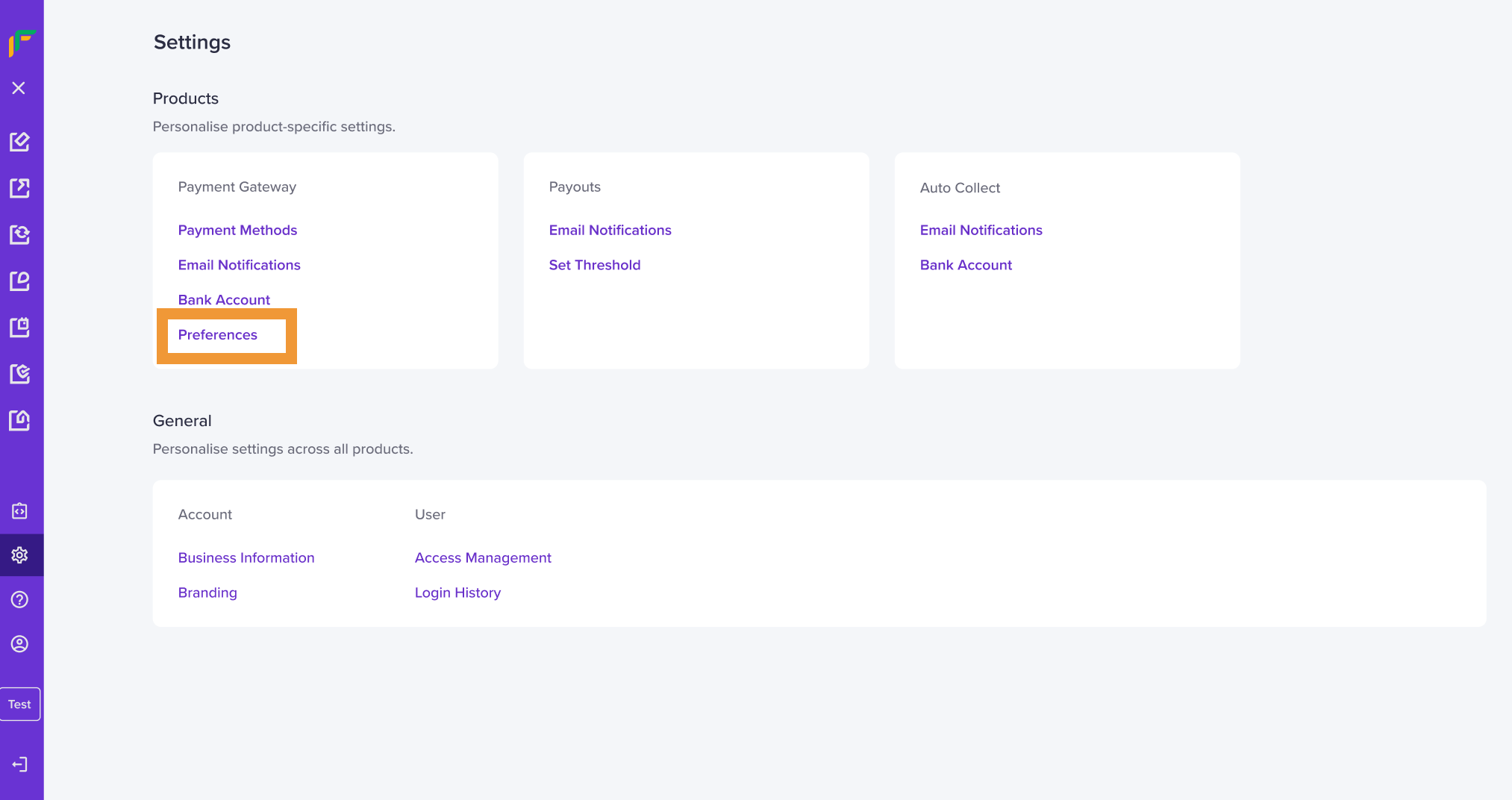
Refund Preferences
- Set the refund speed. This is the speed at which all the refunds are processed.
- Standard Refund: The default speed in which the refunds are processed. If you select this option, all the refunds are processed to your customers bank account within 5-7 working days.
- Instant Refund: You can process refunds instantly to your customers bank account using this option.
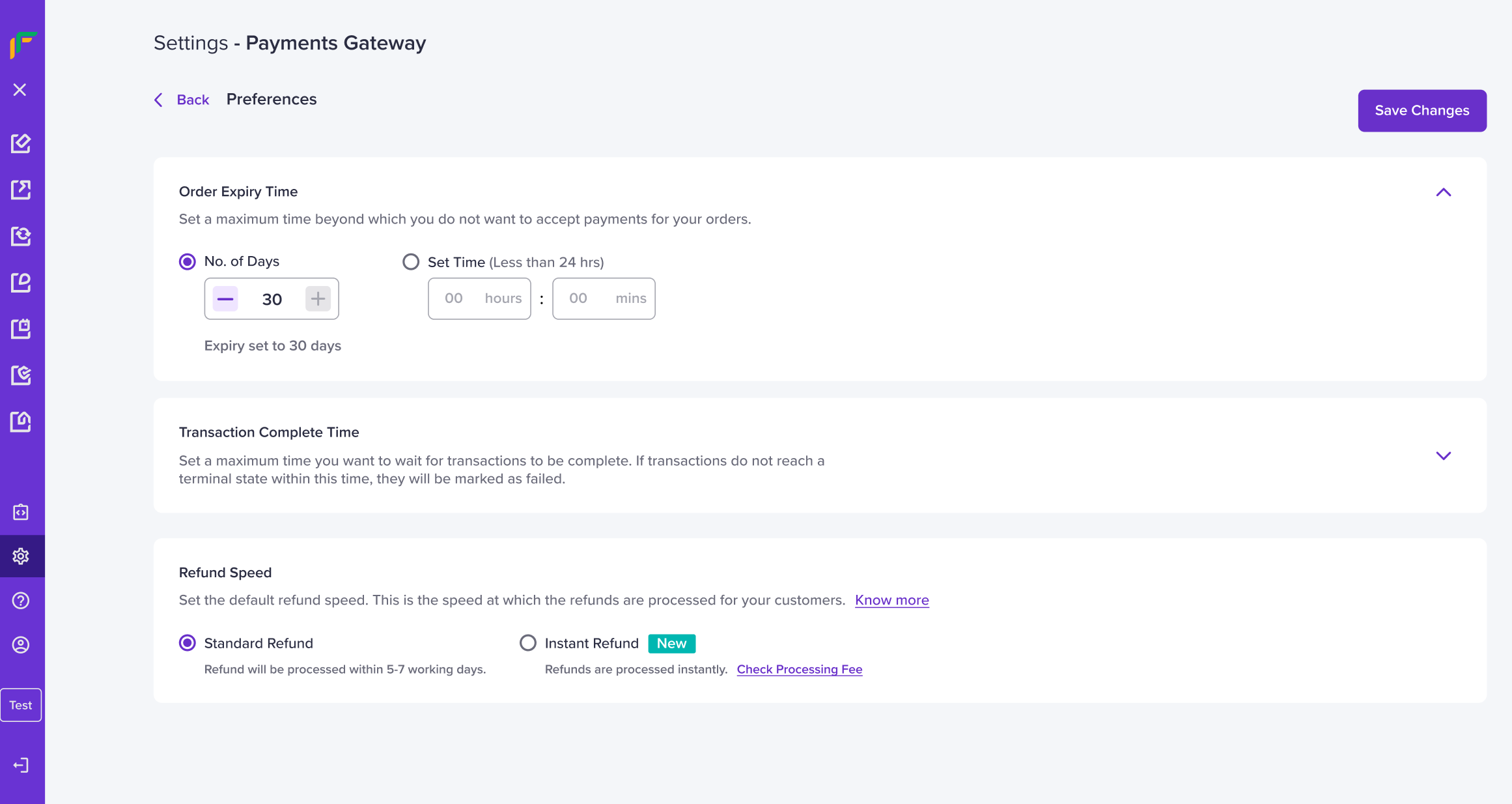
Set Refund Speed
- If you wish to refund instantly, you will be charged a small instant refund fee. Click Enable Instant Refund and Save Changes.
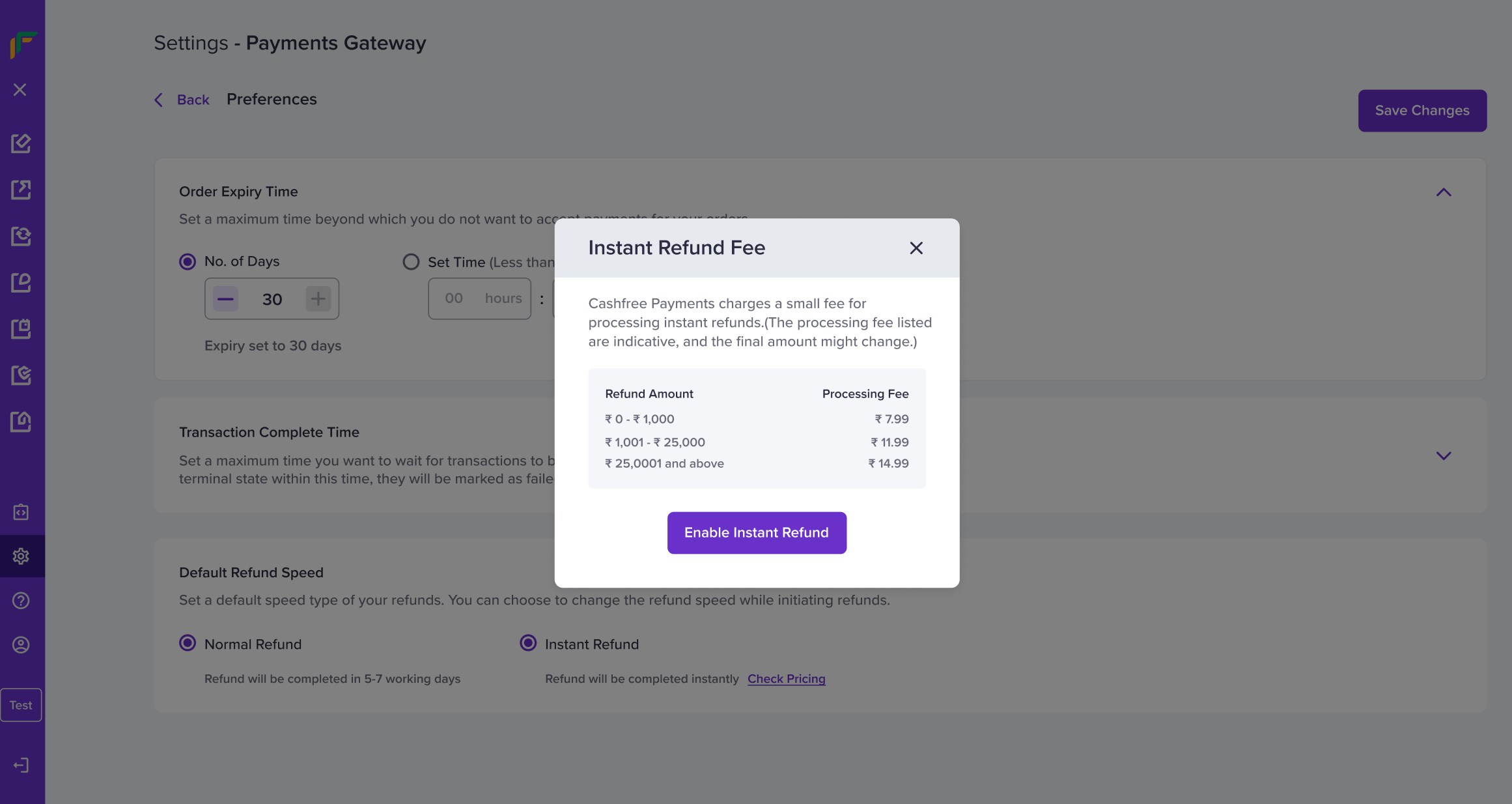
Enable Instant Refund
Updated about 1 year ago