Invoices
Send Professional Looking Invoices to customers after successful Payment.
With Cashfree you can configure to send professional-looking Invoices after a successful payment on both Payment Links and Forms. Invoices will be sent via E-Mail after successful Payment. Customers can also download the Invoice after successful Payment.
If you are an NGO or Collecting Donations, You can also enable 80G declaration on Invoices for Donors to avail of tax benefits during Year-end Filing
How to enable an Invoice?
While creating a Payment Link or Form, Select Enable Invoices after Successful Payment. Select the fields you want to show on the Invoice.
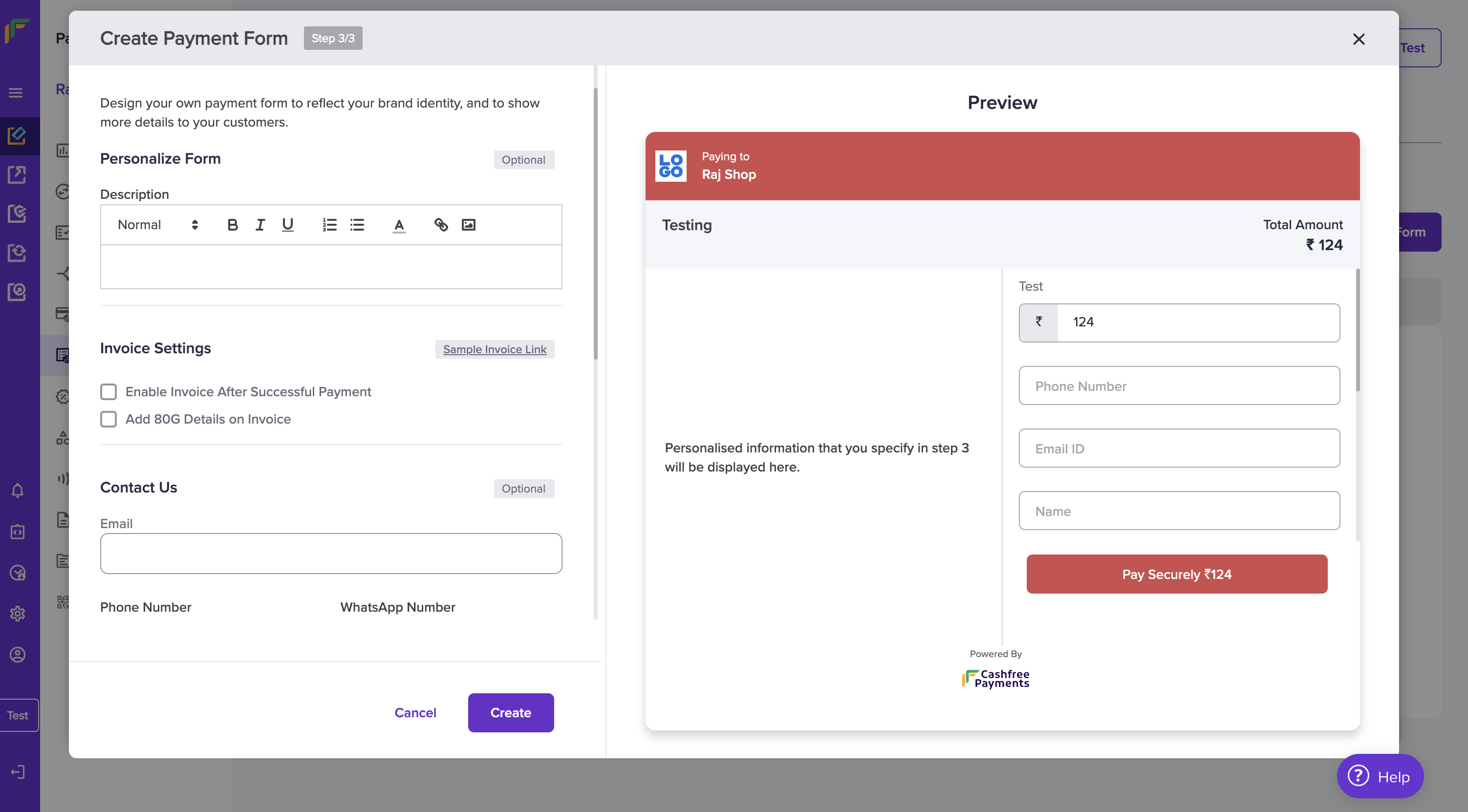
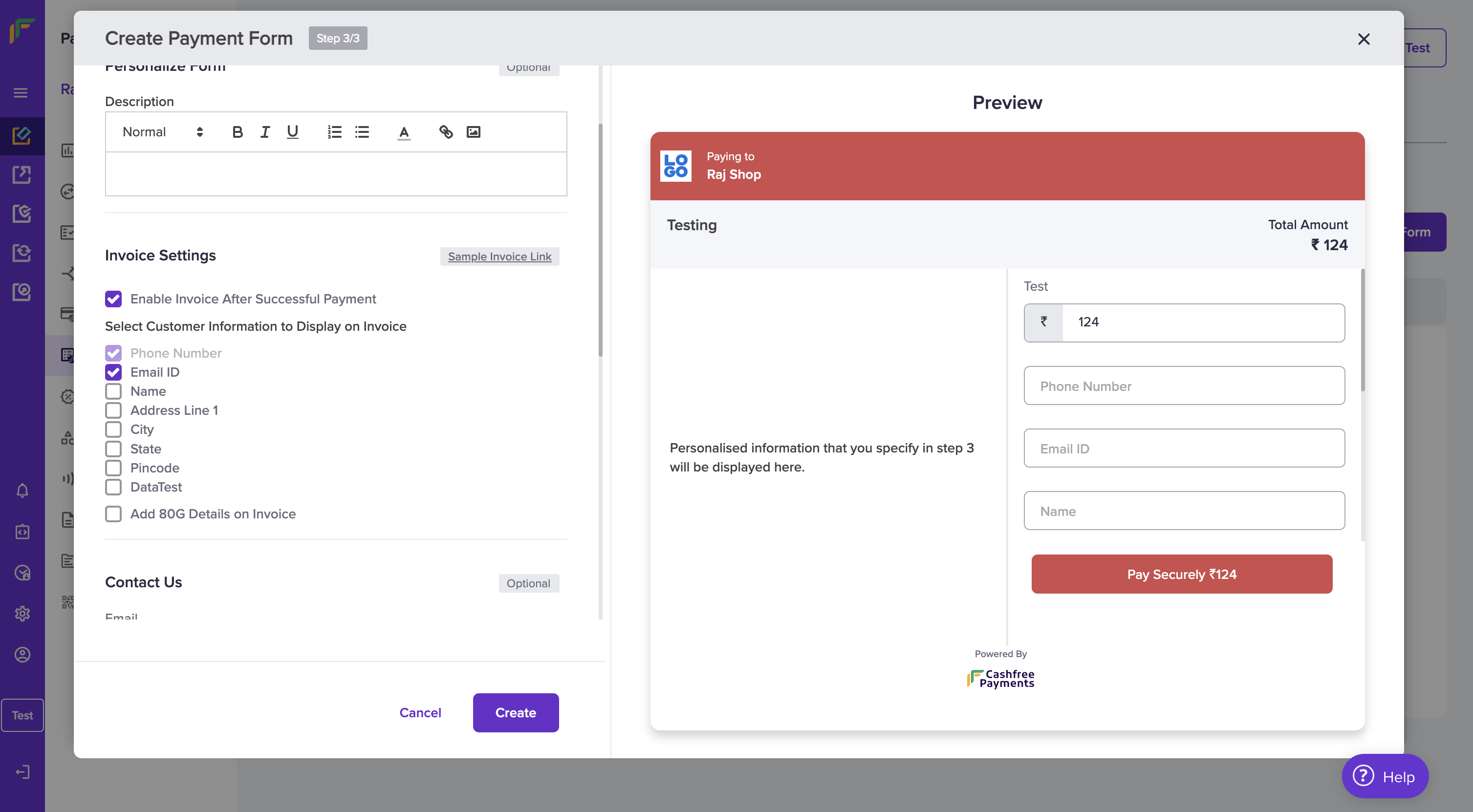
Sample Invoice
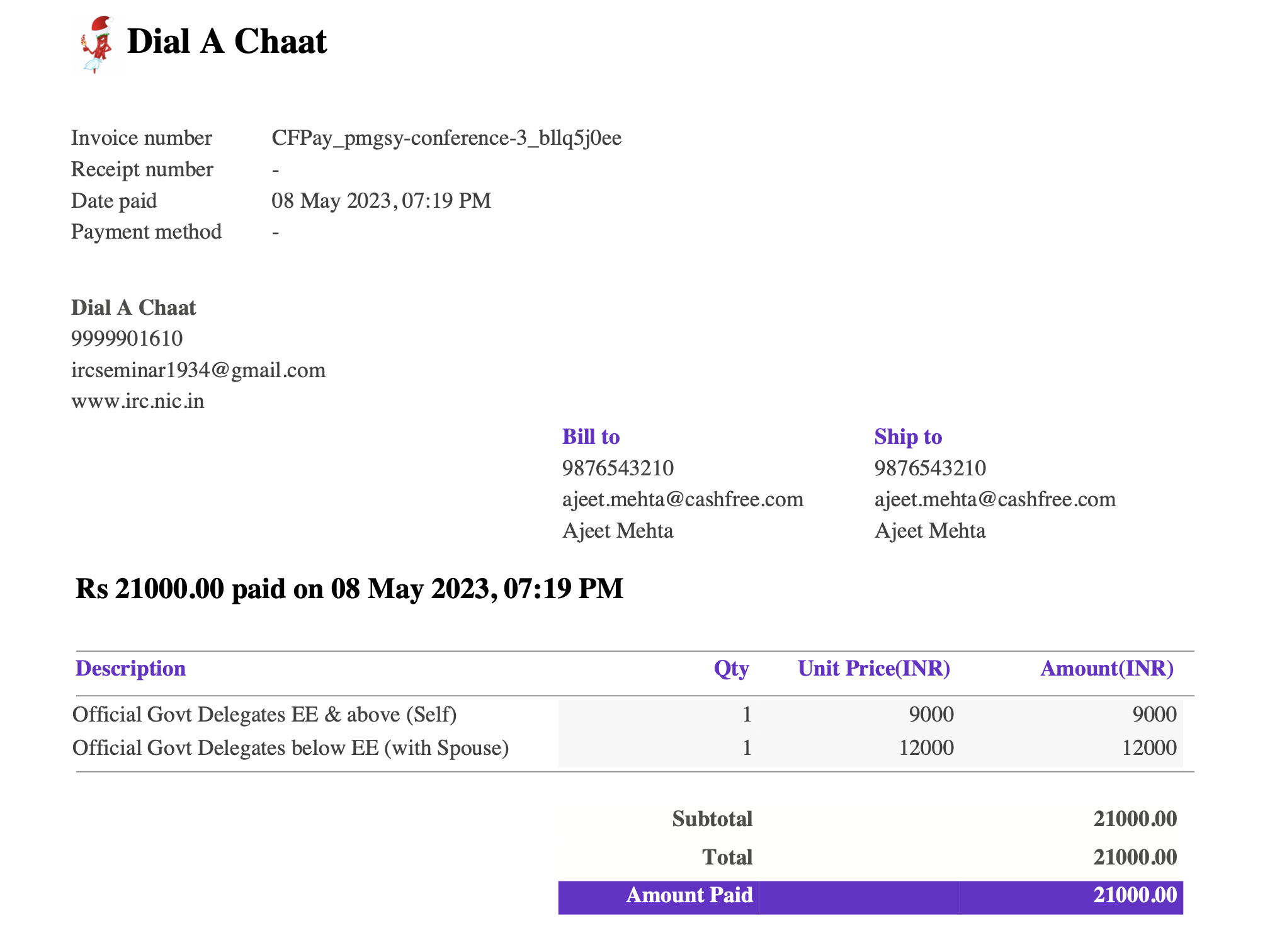
How to enable 80G Declaration on Invoice?
Select Add 80G Details on Invoices during Payment Form Creation. Give details about your declaration in the details and upload the 80G Certificate.
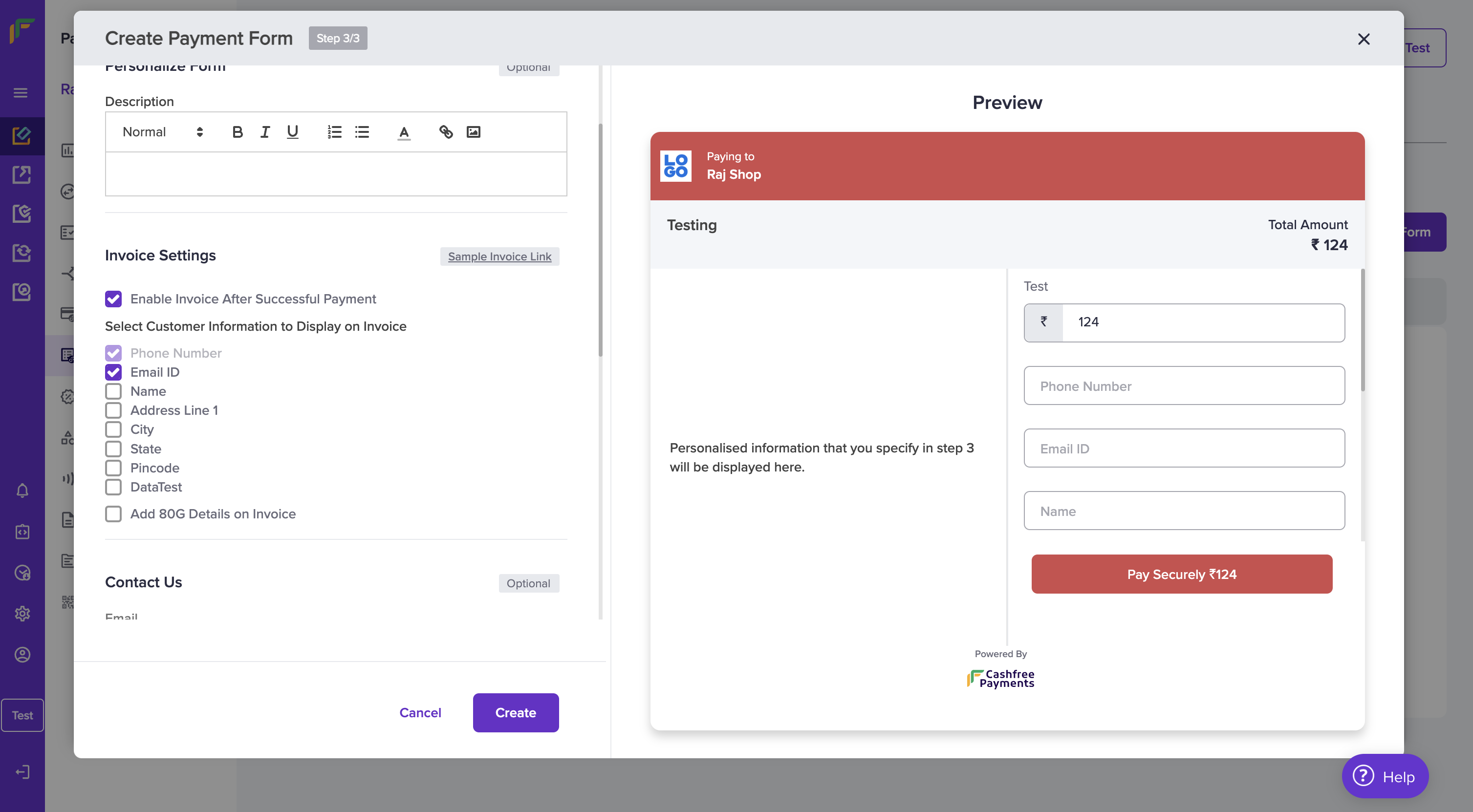
Sample Declaration: Your donation is exempt under 80G under the IT Act 1961 with registered 80G Number 2/32/740. Donors can view the 80G Certificate on the Payments form before making a donation.
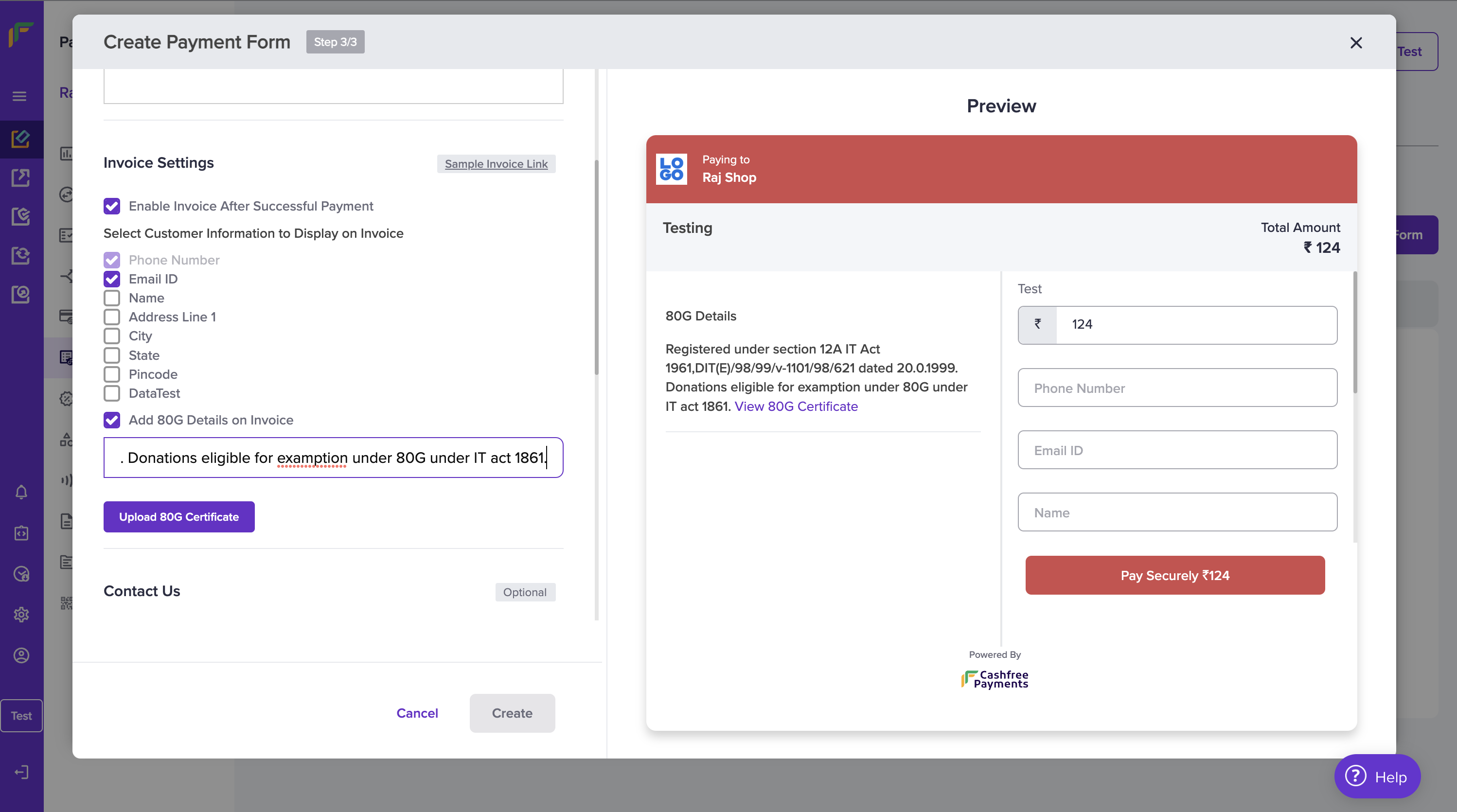
Updated about 1 year ago