Vendor Split Settlement Report
Learn in detail about how to view the vendor split settlement report.
The vendor split settlement report gives you details of order ID, reference ID, settlement amount, transaction time, transaction status, and UTR for the date range selected. You can download the report for a maximum period of 31 days.
To view the vendor split settlement report,
- Go to Payment Gateway Dashboard > Reports.
- In the Report Type field, select Vendor Split Settlements, and click Generate Report.
- Select the date range, file format, and file name. and click Generate Report.
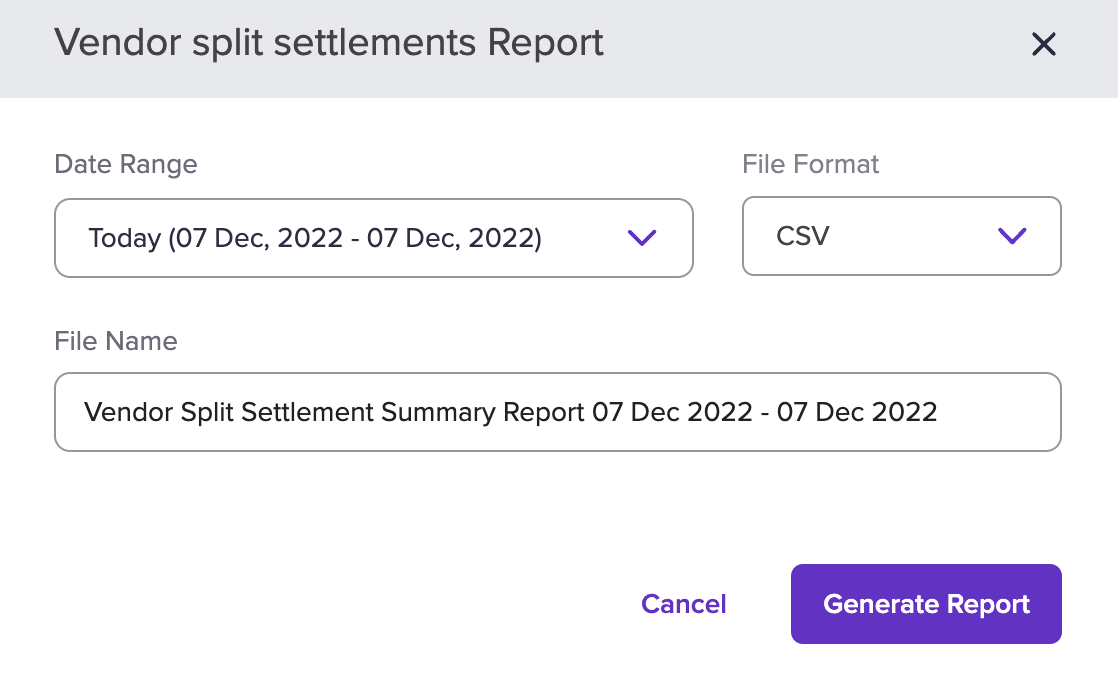
Vendor Split Settlements Report
The report will be generated based on the criteria you have filtered. You can download the report after it has been generated.
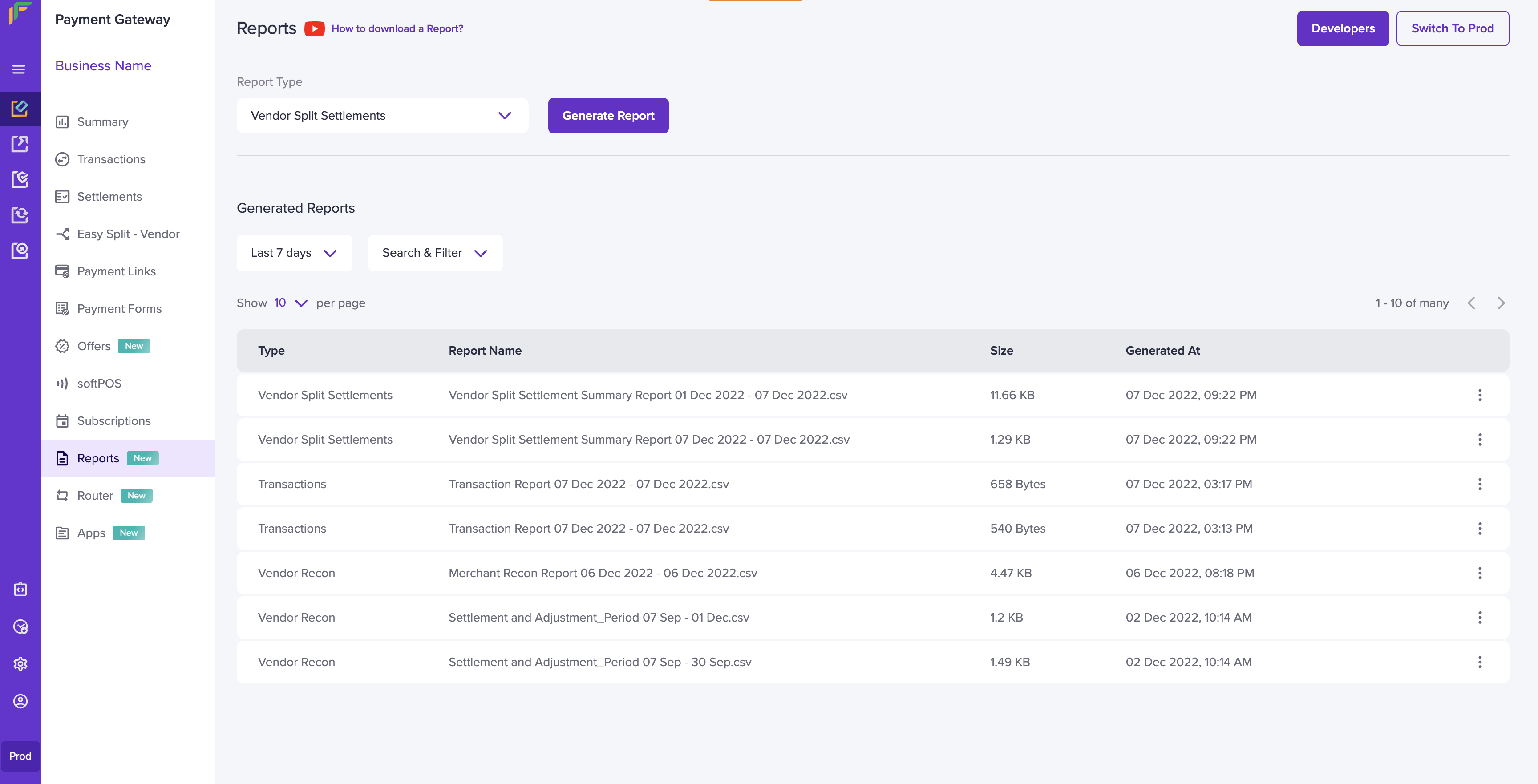
Vendor Split Settlements Reports Dashboard
Updated about 1 year ago