Vendor Onboarding
Learn about the vendor onboarding flow and the document status workflow.
When you onboard a vendor from the dashboard or use our APIs, they go through various states. They are explained in the section below.
Vendor Status Workflow
The various vendor status during the onboarding process is mentioned in the table below.
| Vendor Status | Description |
|---|---|
| IN_BENE_CREATION | This state indicates that you have initiated the vendor creation process. |
| BENE_CREATION_FAILED | This state indicates that the beneficiary creation at the partner bank has failed. Update bank account details to retry new beneficiary creation. |
| IN_KYC_REVIEW | This state indicates that the vendor is created and not all the mandatory KYC documents are successfully verified. Ensure all mandatory documents are submitted. |
| ACTION_REQUIRED | This state indicates that either one or multiple KYC documents has failed verification. Merchant should provide - correct/updated/relevant KYC documents to progress further with vendor onboarding. |
| ACTIVE | This state indicates that the vendor KYC documents are verified successfully and your vendor is Active. |
| BLOCKED | This state indicates that the vendor is blocked. |
| DELETED | This state indicates that the vendor is deleted. |
The image below shows the vendor onboarding flow -
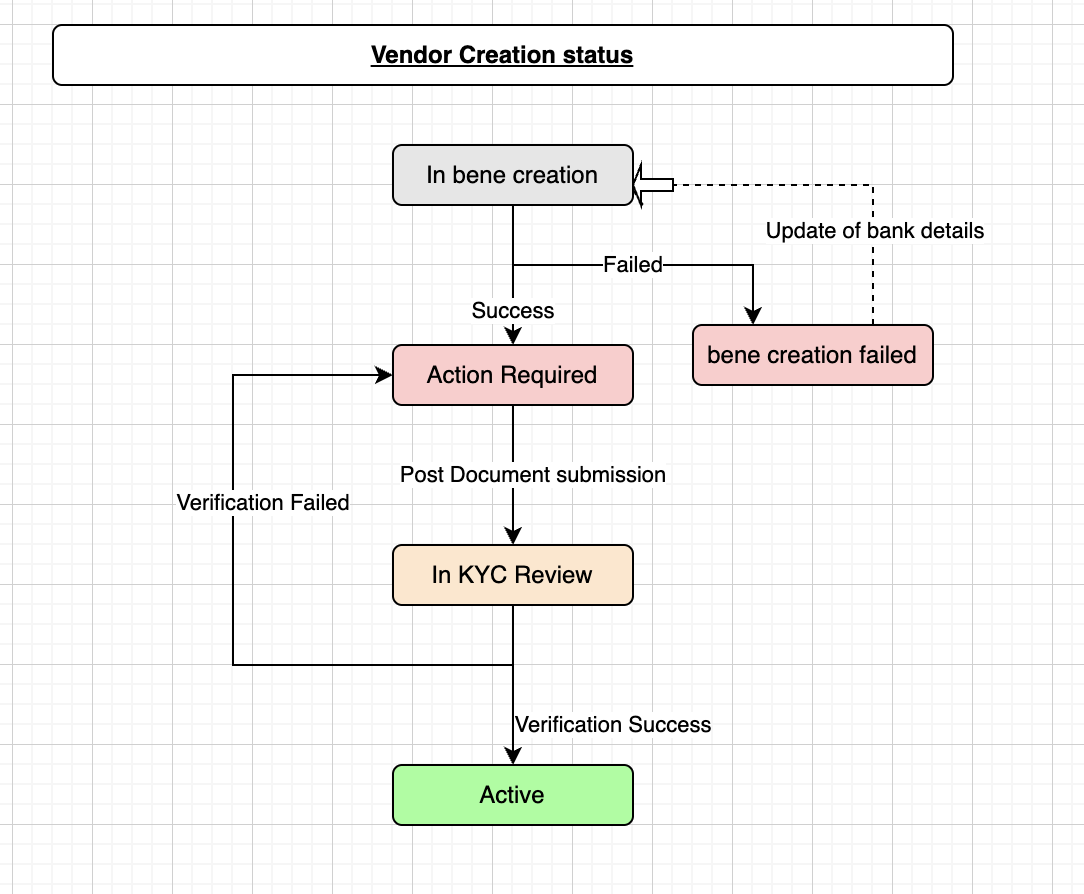
Vendor Onboarding Workflow
Document Status Workflow
The various states a document goes through during the verification process is mentioned in the table below -
| Document Status | Description |
|---|---|
| Due Currently | All the documents in this state are pending mandatory documents. These documents are to be submitted to onboard a vendor. |
| Due Eventually | These are additional documents that needs to be submitted basis different limits. If a vendor is going to breach certain limits in future, it is recommended to share these documents along with other documents in "Due currently" category. This will ensure that the vendor state will not be impacted due to limit breaches. Example: GST will be mandatory if sum of vendor settlement to single PAN/merchant across vendors will exceed 20 lakhs in last twelve months |
| In Review | This state indicates that the KYC documents are submitted and under review. Once the verification process is completed, the documents status will change to "Verified" or "Action Required". |
| Verified | This state indicates that the KYC document submitted is verified successfully. |
| Action Required | This state indicates that the KYC document verification has failed and you are required to take corrective action (upload correct or fresh document). |
The image below shows the document status workflow.
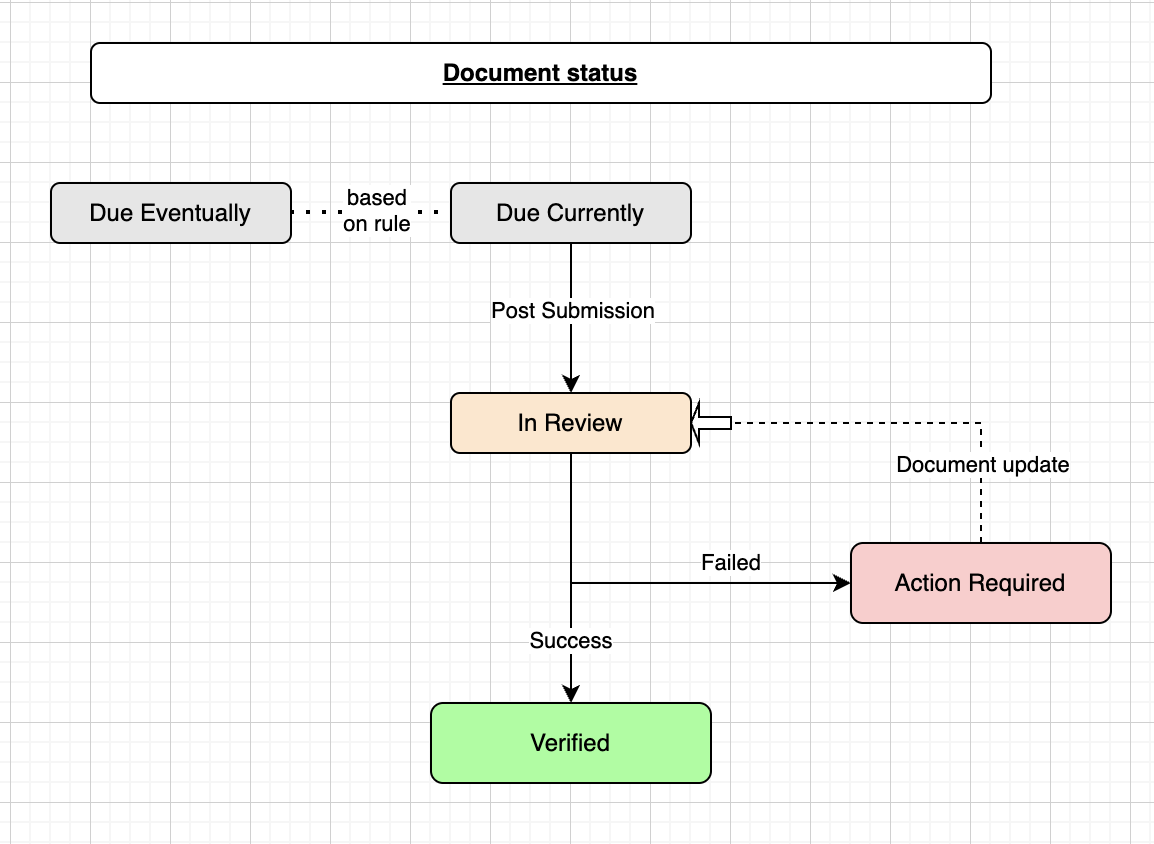
Document Status Workflow
KYC Document Requirement
Before you begin adding vendors, you must know the documents that are required based on the merchant type and vendor type. Please find below the required document basis limit.
| Document Requirement | Limit | Alternatives |
|---|---|---|
| PAN | Required for all limit | Cancelled cheque, Attested Bank Doc |
| GST | > 20 Lakhs | NA |
| Merchant Vendor Agreement | > 30 Lakhs | Email confirmation from vendor |
Vendor Type
| Vendor Business Type | Description |
|---|---|
| Private Ltd or Public Ltd | You have business registration number and a business bank account. |
| Proprietorship | You own & run the business and hold a personal bank account. |
| Society/Trust/Clubs/NGO/Association | You have business registration number and a business bank account. |
| Govt Authority/ULBs/Municipalities | You have business registration number and a business bank account. |
| Individual | You own & run the business and hold a personal bank account. |
| LLP | You have business registration number and a business bank account. |
List of Vendor LOB
Vendor LOB
| Vendor LOB |
|---|
| Government |
| Insurance |
| Jewellery |
| Gemstone/Diamond |
| Mutual funds/Broking |
| NBFCs/Organizations into Lending |
| Non Profit/NGO |
| Online Gaming |
| Open/Partial Open Wallet |
| Pharmacy |
| Travel and Hospitality |
| Utilities |
| Aggregators |
| Hemp Products/Herbal Products |
| FOREX |
| Chit Funds |
| Web host/Domain seller |
| Professional Services (Doctors, Lawyers, Architects, CAs, and other Professionals) |
| Food Industry |
| International Card Acceptance (Goods export) |
Vendor LOB Specific Documents
NBFC
If vendor type is NBFC, then there are additional documents required -
- CIN
- NBFC and LSP Agreement
- NBFC Certificate
- NBFC domain confirmation email on Cashfree partnership
Updated 11 months ago