Transactions
Learn in detail about payments, refunds, and adjustments.
On the Transactions page, vendors can view details of payments, refunds, and adjustments. They can seamlessly navigate between each of these sections. Various filters are available that give vendors the flexibility to search and filter for the required transactions.
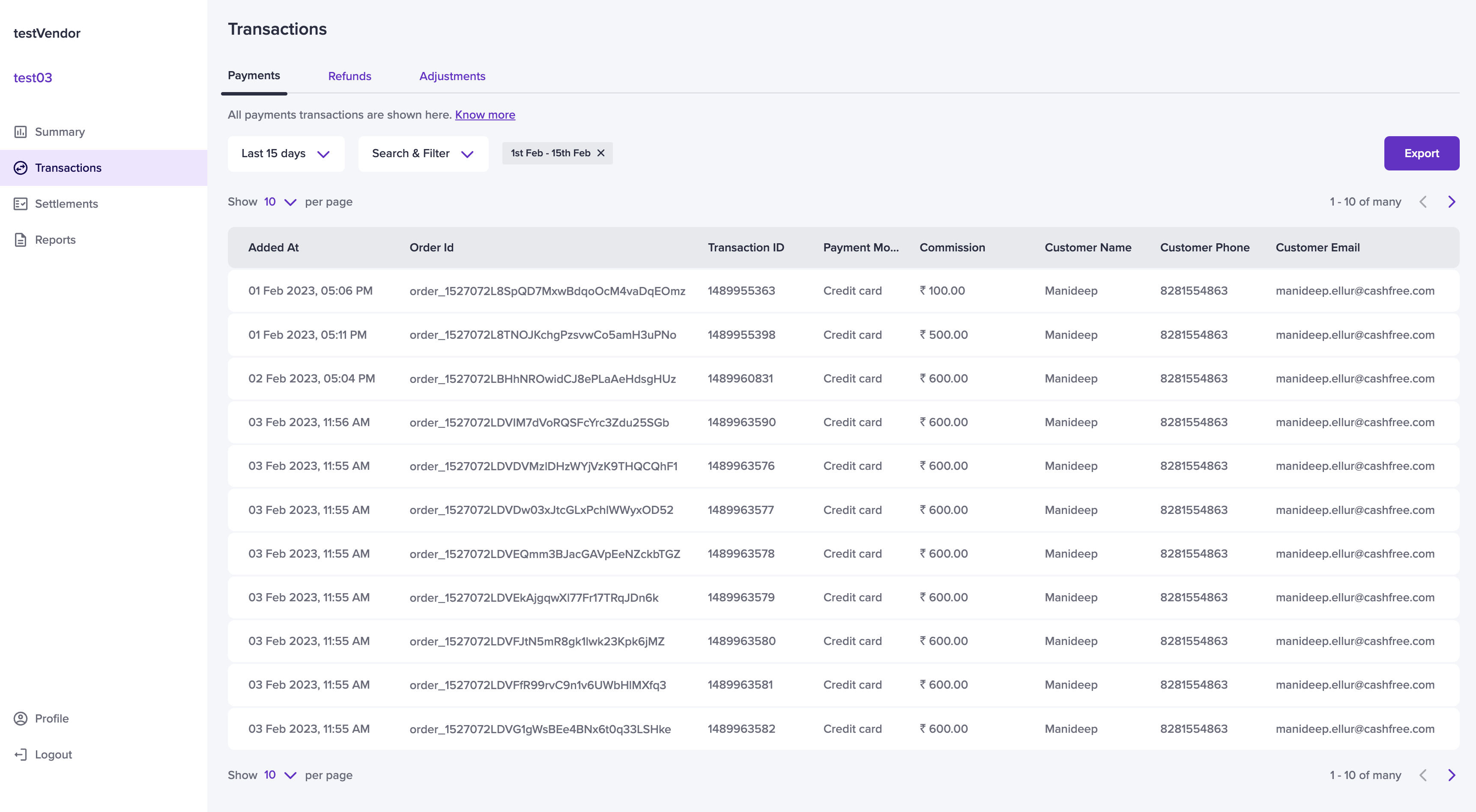
Transaction Page
Payments
The Payments tab displays all the payments your Vendor has made in the configured time period. In this section, vendors can see details such as: orderID, transaction ID, payment mode, commission, customer name, customer phone number, and customer email.
Click on a particular payment to view more details about the payment. The detailed screen appears as shown below:
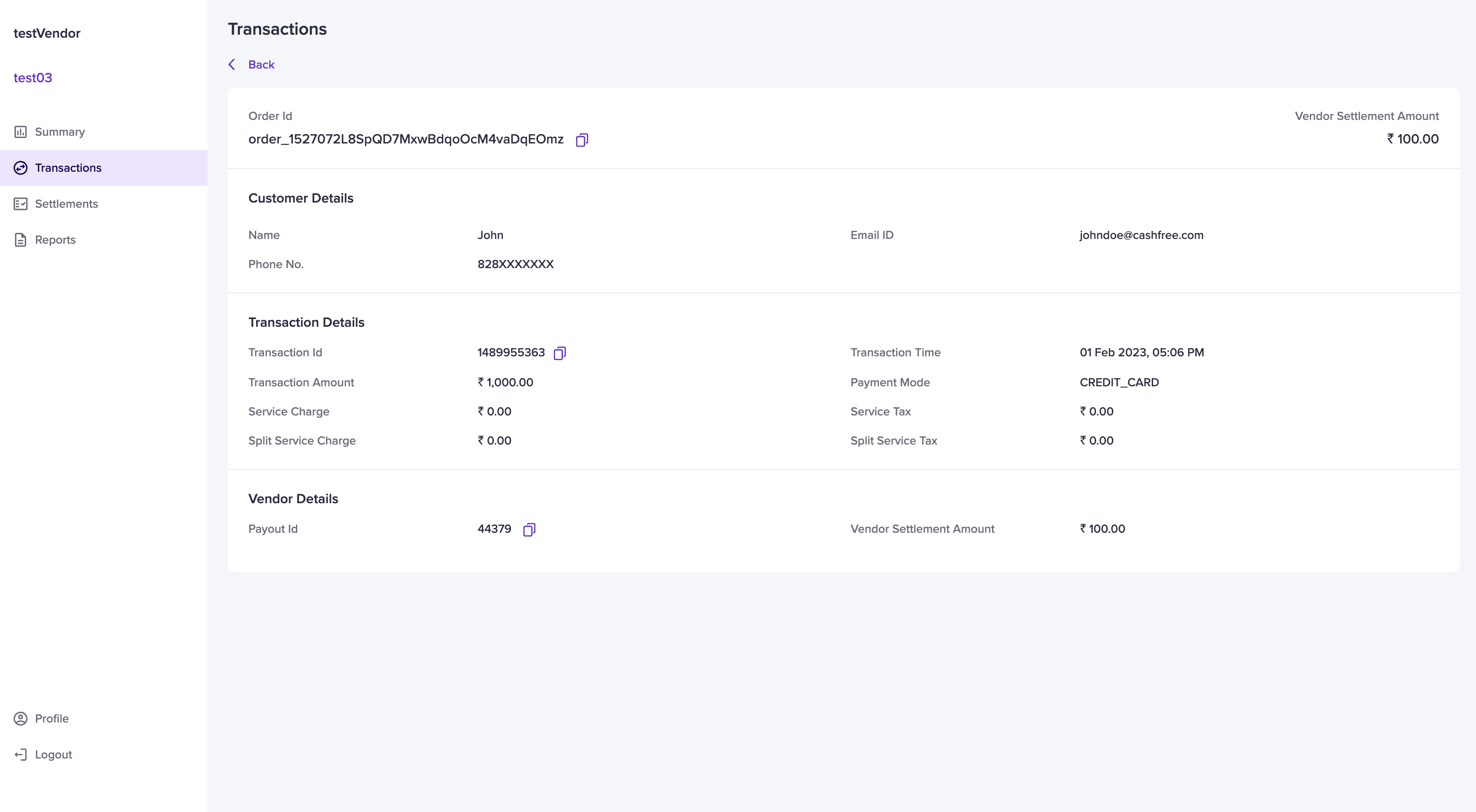
Payment Details
In the transactions screen, vendors can see the order ID, and vendor settlement amount. Other details available on this page are:
- Customer details - name, phone number, email ID.
- Transaction details - transaction ID, transaction amount, service charge, split service charge, transaction time, payment mode, service tax, split service tax.
- Vendor details - payout ID, vendor settlement amount.
Refunds
The refunds tab lists all the refunds along with the batch refunds that are initiated for that specific date range. In this section, vendors can see details such as: orderID, refund amount, refund ID, CF refund ID, customer phone number, payment mode, and the refund status.
Use the Search and Filter options to search for any particular refund or filter the refunds based on the statuses. Click here to read more on refunds.
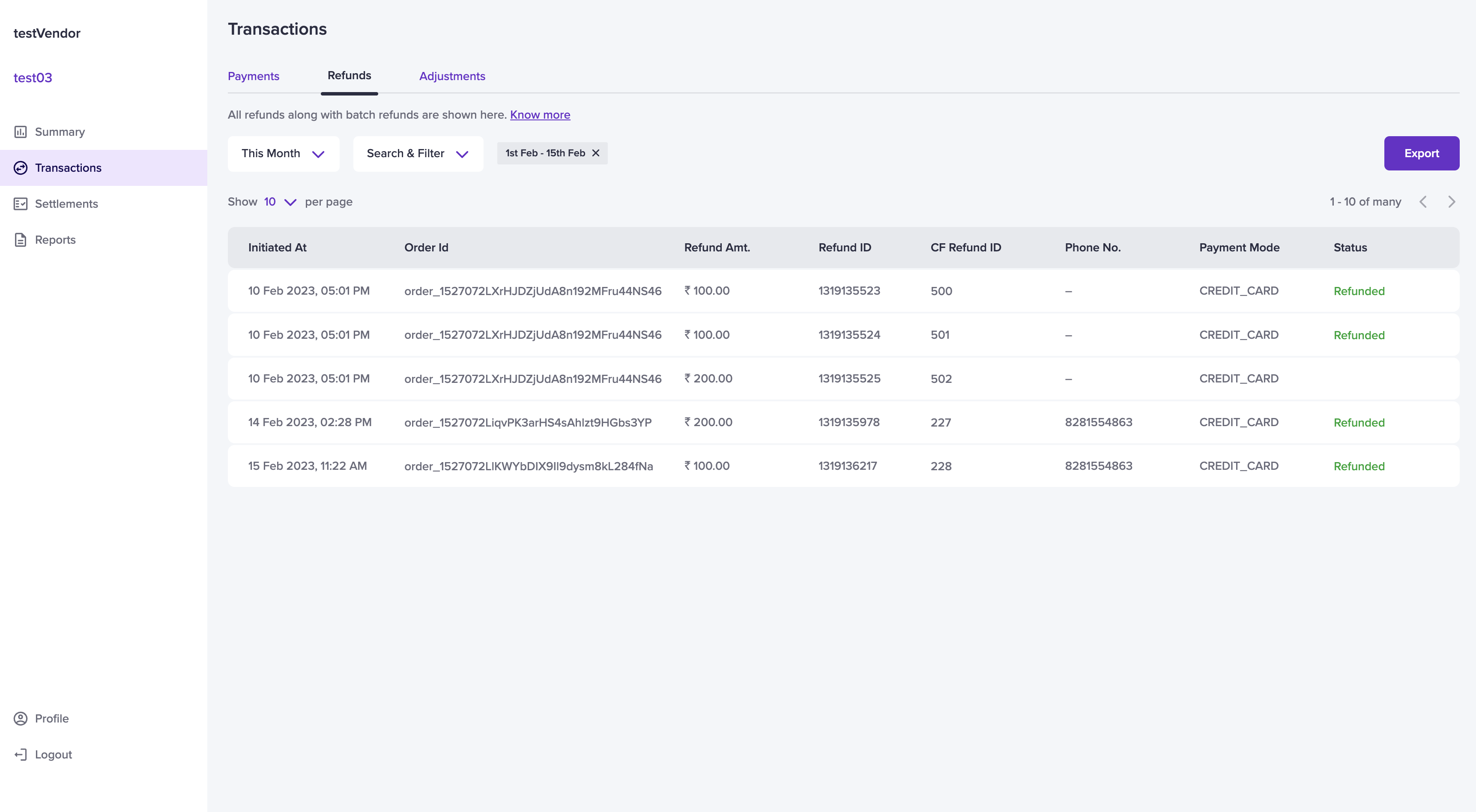
Refunds Tab
Adjustments
The adjustments tab lists all the adjustments that are initiated for that specific date range. In this section, vendors can see details such as: adjustment ID, credit/debit adjustment, transfer amount, adjustment status, and adjustment remark.
Use the Search and Filter option to search for any particular adjustment or filter the adjustments based on the statuses. Click here to read more on adjustments.
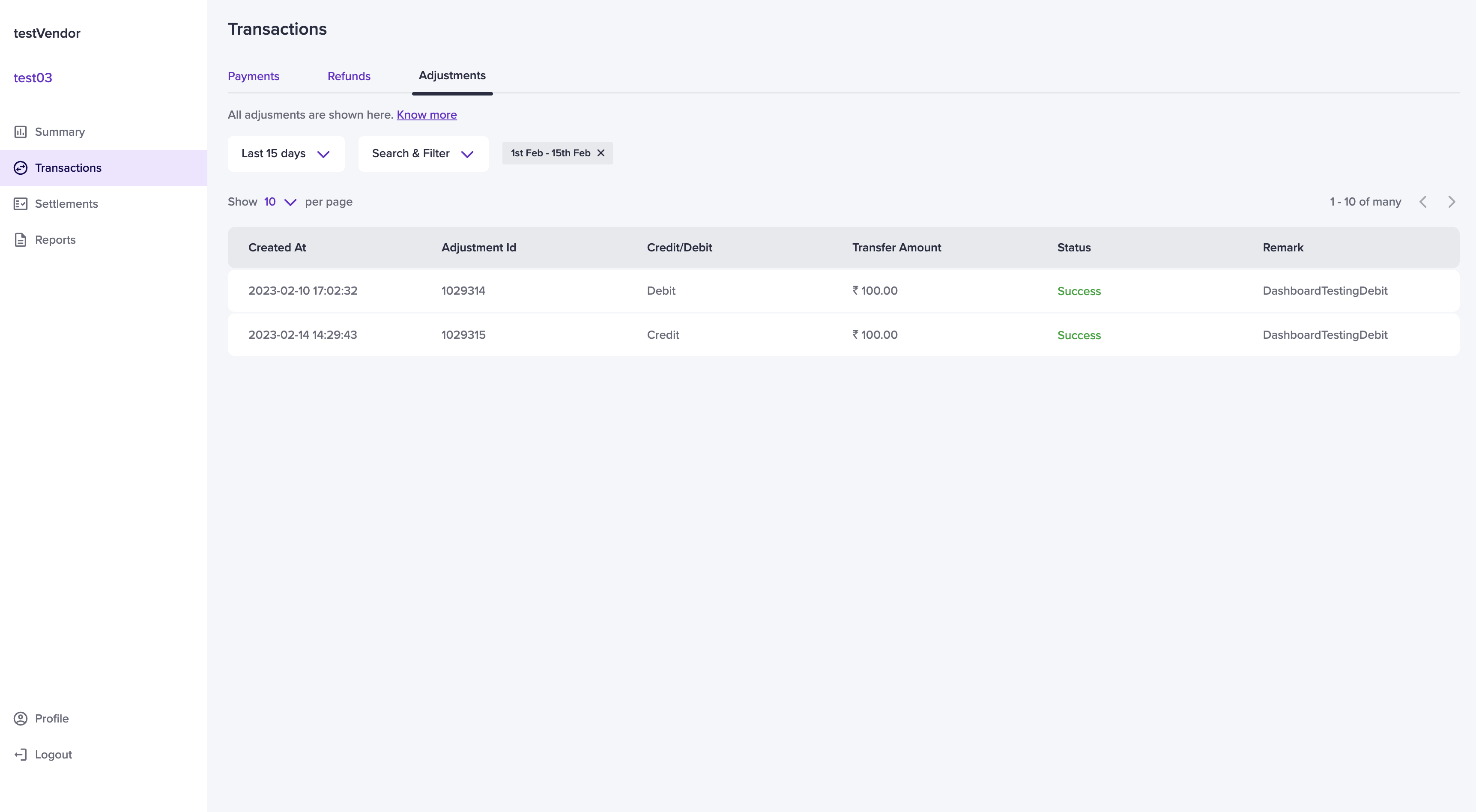
Adjustments
Updated about 1 year ago