Create Account
Let us learn how to create a Cashfree Payments account. Once you create an account, you have test and production environments in which the former helps you simulate the different features of our products.
Sign up with Cashfree Payments
It is a simple process to create an account and get started with Cashfree Payments. To create an account:
- Go to the Cashfree Payments website and click Create Account.
- Enter the email address of your business and set a password. Use these credentials to sign in to Cashfree Payments.
- Click Continue to proceed.
- Enter the mobile number. We may reach out to you for any clarifications during the onboarding process. If you want to receive account updates on Whatsapp, enable the checkbox.
- Choose Yes if your business has a website or an application and provide the information in the Business info or Facebook/Instagram link.
- Click Create Account.
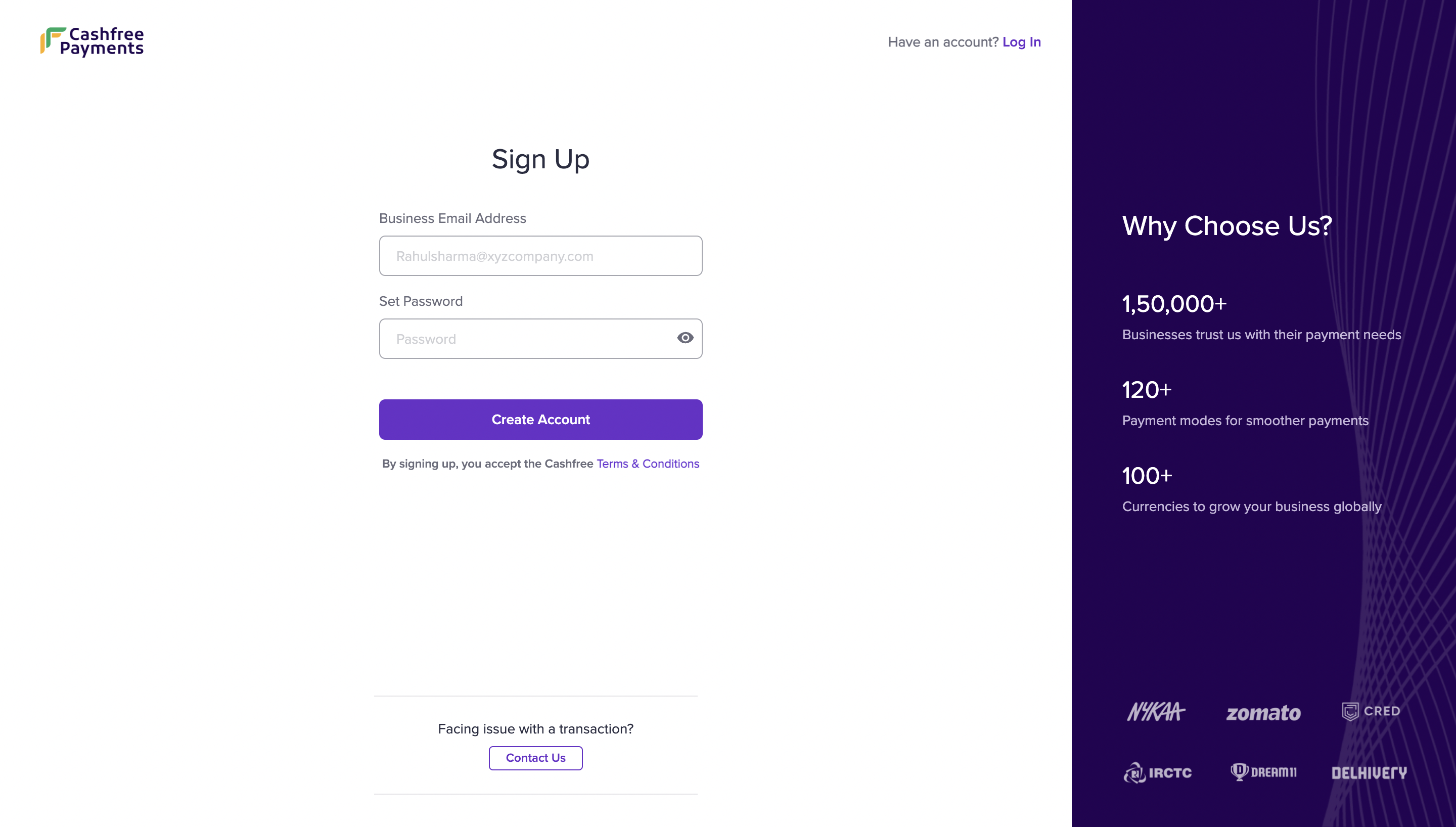
Create Account
Explore Test Environment
The next step is to activate your account. If you wish to do it later, click Skip and explore dashboard.
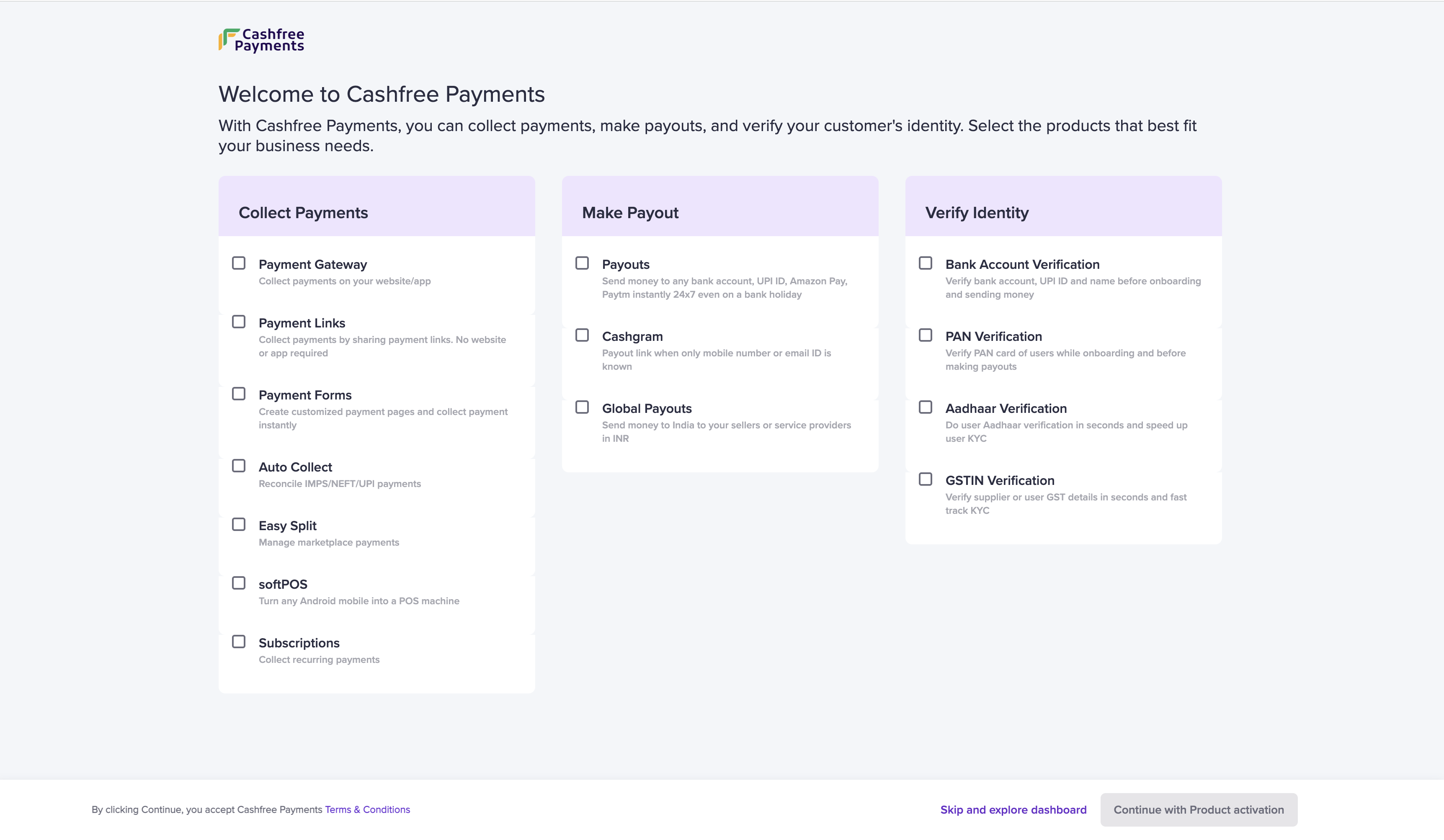
Activate Products
You can only access the test environment before activating the account. Use the test environment to familiarise yourself with the dashboard, explore integrations, read product documents, and test the product features. Once you are ready, activate your Cashfree Payments account to process real-time payments.
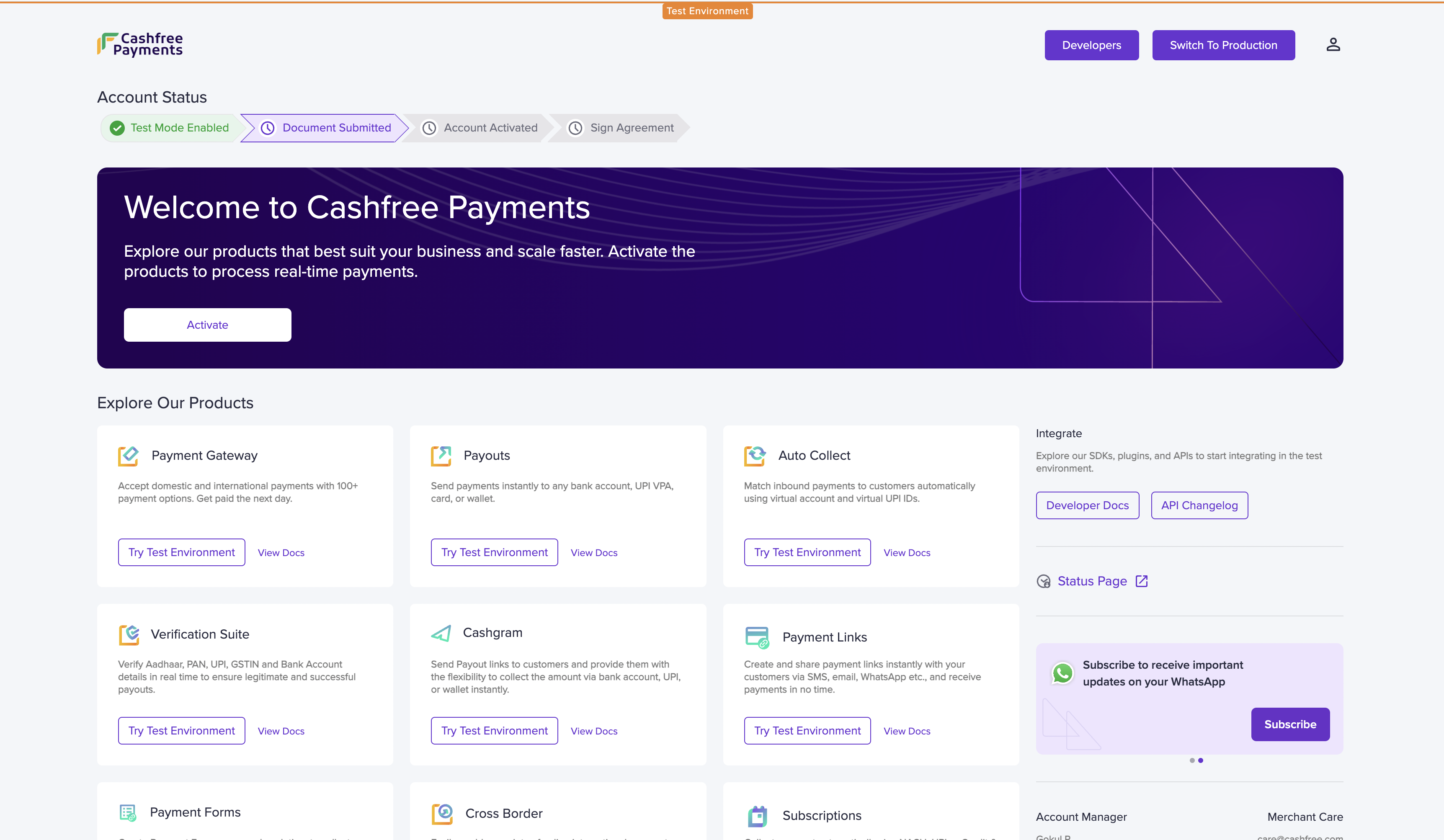
Test Environment
Updated 3 months ago