View All Subscriptions & Details
Learn how to view all our subscriptions and their details.
View All Subscriptions
You have created a subscription successfully. You can view the subscription from the All Subscriptions home page. Your customers should authorise the subscription for you to start collecting the payments. The subscriptions will be in the Initialized state when you first create them and move to the Success state after the customer authorises it. Click here for more information on Subscription statuses.
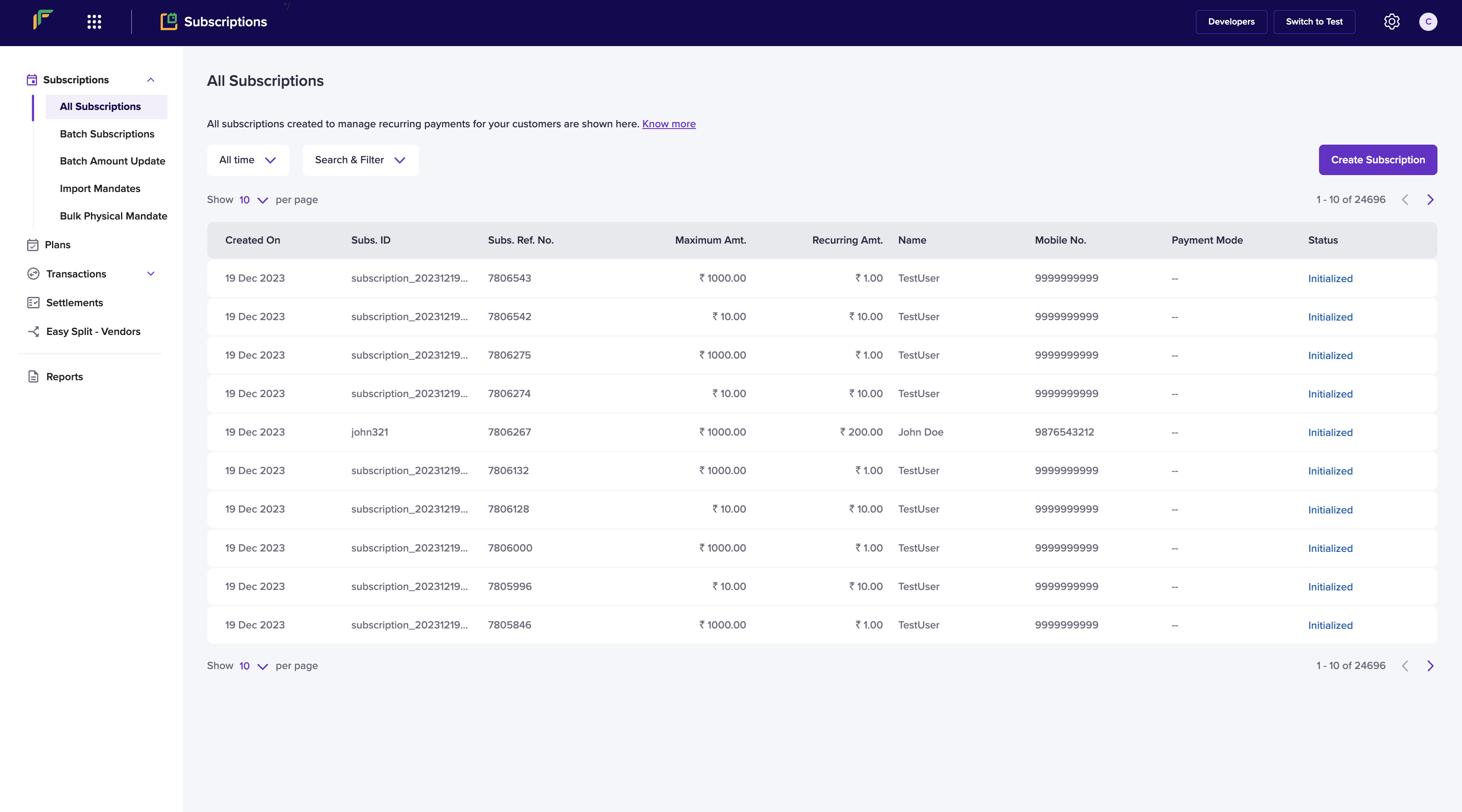
View All Subscriptions
View Subscription Details
To view more details of a subscription click on any row. You can view all the transactions associated with the Subscriptions from the Payment Requests & Transactions section.
There are various actions you can perform on a subscription. Click here to read more on how to manage subscriptions.
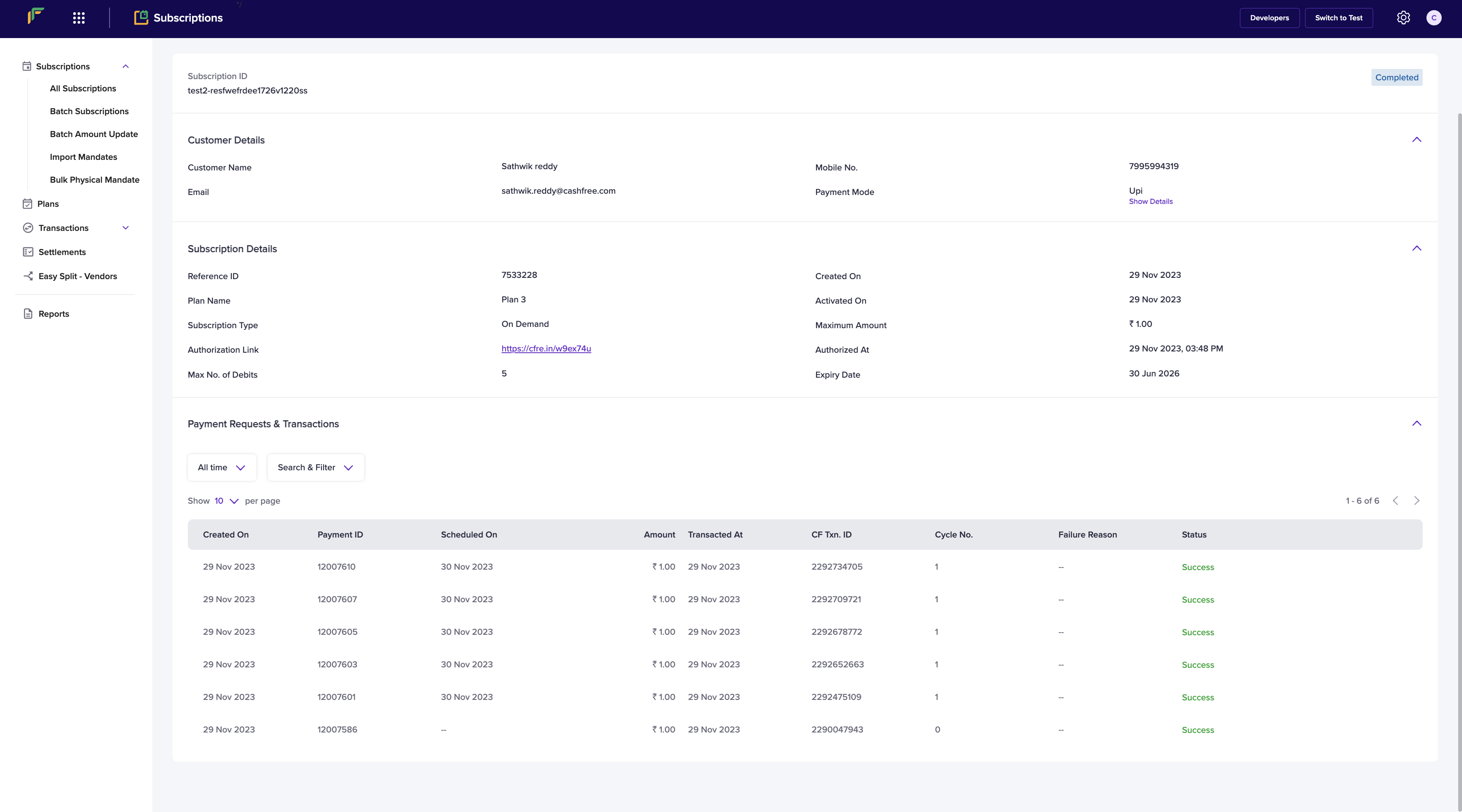
Subscription Details
Updated 12 months ago