FAQ
What is Cashfree Payments Partner Program?
The Cashfree Payments Partner Program is a referral program through which you can offer the Cashfree Payments product suite to your clients or customers and get rewarded. You can simplify the payments experience for your customers and earn a commission for every transaction your customer makes.
Becoming a partner enables you to provide a seamless onboarding experience for your customers and offer them a complete suite of payment solutions for all their payment needs.
How to become a Cashfree Payments partner?
Visit the Cashfree Payments website and signup for our partner program. After you complete the signup process you will get access to the Partner Dashboard. You can add merchants, keep a check on your commissions, get a snapshot of your business with Cashfree, and more within the Partner Dashboard.
Click here to know the detailed procedure
What are the next steps after sign-up?
After you complete the sign-up process, you must activate your account and send us the scanned copies of the documents listed here for KYC verification.
Who can be a Cashfree Payments partner?
Any individual, proprietary firm, partnership firm (including LLP) or a private limited company, that requires an online payment solution for their clients, can register with Cashfree as a partner. Click here to know more.
How to activate my partner account?
You need to complete KYC to activate your account. Follow the above steps to activate your account. In case you are not able to contact to Cashfree team on call, you can contact us at [email protected] or [email protected]. We would be happy to assist.
What are the benefits for Cashfree Payments partners?
Offer payment solutions to your customers for all the payment issues on a single platform - Payment Gateway, Easy Split, Payment Links, Subscriptions, Payouts, Verification Suite (Bank Accounts, IFSC, UPI VPA, PAN), and more.
Earn Rewards - You get commissions for every transaction your customers make. There are two types of commission structures - flat rate and percentage of the transaction value.
Powerful Dashboard - A separate dashboard to add and manage all your customers. Get detailed reports about transactions, the value of transactions made, commission amount, and more.
Extensive Partner Support - Dedicated support to solve all your integration queries.
Multi-Currency Support - More than 100+ currency types are supported.
How can I refer merchants?
You can refer merchants using one of the following ways below:
- Refer merchants using the Cashfree Partner badge
- Go to Partner Dashboard > Summary.
- Click Copy Code in the Partner Logosection. Add this code to your website or application.
- Refer merchants using Cashfree Partner referral links
- Go to Partner Dashboard > Summary.
- Copy the referral link in the Referral Link section. Share your unique partner referral link with your clients. Once your merchants' signup using the referral link, they will be added as your referred merchant on the dashboard.
-
Add merchants directly on your partner dashboard- single upload
-
Add merchants directly on your partner dashboard- bulk upload
How do I retrieve my password?
Click forgot password on the login screen and enter the email address. A new password generation link will be sent to your email address.
What is the onboarding process of referred merchants?
After you add the merchant details, Cashfree will notify the merchant to accept the invite and verify their email ID. The merchant must submit the business details and upload the required documents.
If the merchants did not verify their email ID, you can resend the verification email to them by clicking Resend verification email. To make the merchant onboarding faster, you can also submit business details of your merchants and upload the required documents on your merchants' behalf by following the steps below:
- Click ‘Activate’ option shown for your merchant entries in the partner dashboard.
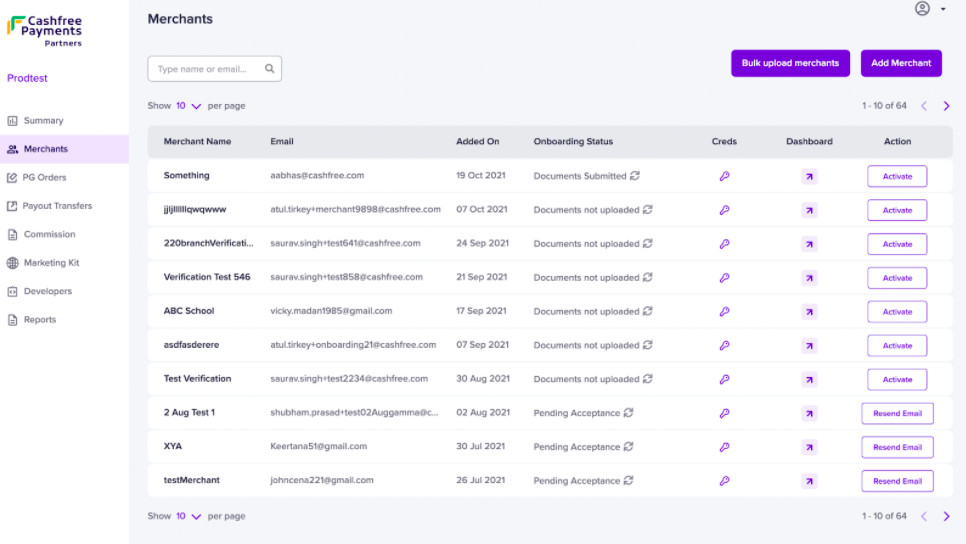
Activate Merchant Account
- You would be directed to the merchant account activation page where you can fill in all required business details of your referred merchant and upload their business documents.
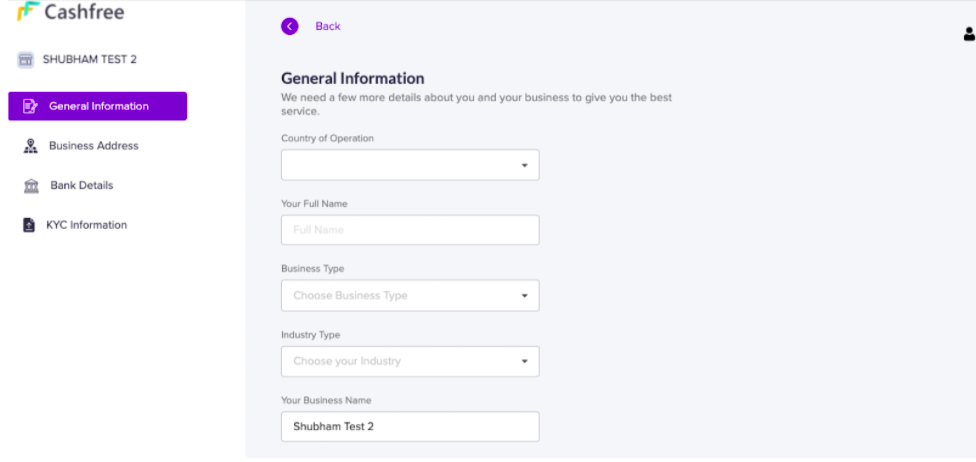
Activate Merchant Account - Upload Details
Note: Activate option will be shown only for merchants who have verified their email addresses.
How to resend the verification mail to merchants again?
If the merchants did not verify their email ID, you can resend the verification email to them by clicking Resend verification email.
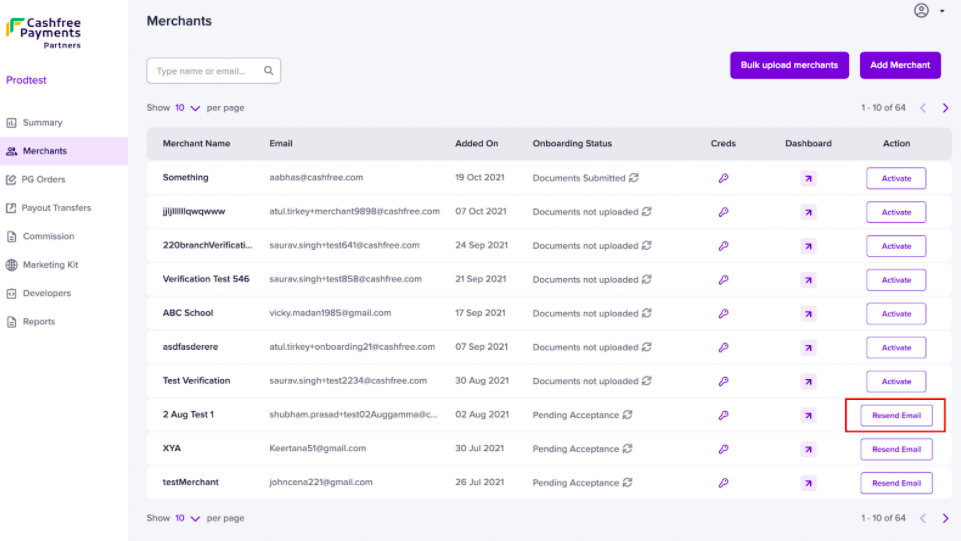
Resend Verification Email
How to track the status of the referred merchants?
- Go to Partner Dashboard > Merchants.
- Check the status of your referred merchants.
You will see the below statuses:
Resend Email: Merchants has not verified the email address, you can click here to resend the email address
Activate: The merchant has not uploaded the documents, you can click here to activate the merchant
Activated: The merchant account is active now, the merchant can now start transacting via Cashfree Payments.
How can I track the Payment Gateway and Payout transactions made by my referrals?
To track payment gateway transactions by your merchants, navigate to PG Orders on the left panel. You can view the number of transactions, total transaction amount, and commission earned by you on those transactions for every merchant
Similarly, you can navigate to Payouts Transfers on the left panel to keep track of all transfers made by your merchants using Cashfree Payouts and check the total commission earned on the transactions.
Note: Both Payment Gateway and Payout transactions will reflect on the dashboard after 24 hours of initiating the transactions.
When will I get my commission?
The commission is earned when any PG or payout transaction is done by your referred merchants via Cashfree.
In the case of Payment Gateway collections, when any customer makes a transaction on your referred merchant’s website/app and the amount is settled to Cashfree, the commission on that transaction is reflected on your partner dashboard.
In the case of Payout disbursals, when your referred merchant makes a payout for vendor payments, processing refunds or disbursing loans etc., using Cashfree, the commission on that transaction is reflected on your partner dashboard.
How to track my commission?
- Go to Partner Dashboard > Summary to check total daily transactions and daily transaction volume
- To track payment gateway transactions by your merchants, go to PG Orders on the left panel. You would be able to view the number of transactions, total transaction amount and commission earned by you on those transactions for every merchant
- Similarly, you can navigate to ‘Payouts transfer’ on the left panel to keep track of all transfers made by your merchants using Cashfree Payouts, and check the total commission earned on the transactions
- You can also keep a track of the total commission earned on transactions for a particular period by navigating to ‘Commissions’.
How is my commission calculated?
Commission can be calculated in two ways as shown below:
- Commission as a flat rate
Let us say you are an e-commerce automation platform and you help e-commerce businesses in converting COD orders to pre-paid. One of your clients, ABC Ltd. collects ₹10,000 using Cashfree Payments and you have offered Cashfree’s payment gateway to your ABC Ltd. at a markup of ₹100 over Cashfree’s base rate of 3% (Minimum amount that would go to Cashfree).
| Transaction Amount (A) | Cashfree's Charge (Base rate) (B) | Your Markup (C) | GST (D) | Total Amount Paid by your Client |
|---|---|---|---|---|
| ₹10,000 | 3% (10,000*3%) = ₹300 | ₹100 | (300+100)*18% = ₹72 | B+C+D = ₹472 |
- Commission as a percentage of the transaction amount
Let us say you have offered Cashfree’s payment gateway to ABC Ltd. at a markup of 1% instead of INR 100 over Cashfree’s base rate of 3% (Minimum amount that would go to Cashfree).
| Transaction Amount (A) | Cashfree's Charge (Base rate) (B) | Your Markup (C) | GST (D) | Total Amount Paid by your Client |
|---|---|---|---|---|
| ₹10,000 | 3% (10,000*3%) = ₹300 | 1% (10,000*1%) = ₹100 | (300+100)*18% = ₹72 | B+C+D = ₹472 |
How will I get my commission in my bank account?
Here's how you can initiate your commission settlement process:
- On the first day of every month, calculate and create an invoice for the commission amount receivable for the previous month. i.e on 1st June,2021, create an invoice for the commission receivable for May. You can obtain details of the commission from your partner dashboard
- The invoice you create should have your company’s & Cashfree’s GSTN, and amount details
- Send this invoice to [email protected] at the beginning of every month
Note: You will be able to claim your commission only if your partner KYC is complete and the commission structure is configured on your Cashfree partner account.
In case the commission structure is not configured on your partner account, please reach out to [email protected].
I am not able to see the reports on the dashboard?
Merchant transaction reports are activated for the partner on a request basis, please reach out to your account manager or write a mail [email protected] to activate reports for your account.
What reports are available for download?
Below PG Transaction reports of the referred Merchants are available for download :
Transactions - View transaction details like Transaction ID, Status, Issuer Name and Transaction Date for the date range selected.
Settlements - View settlement details like Settlement ID, Status, Date and UTR for the date range selected.
Refunds - View refund details like refund ID, amount, date, corresponding payment ID, and more for the date range selected.
Ledger - View ledger details like Ledger ID, Amount, Date, corresponding Transaction ID, and more for the date range selected.
Updated about 1 year ago