To get started with Partner API requests, you must first generate partner API keys from your Partner Dashboard.
- Go to Partner Dashboard > Developers section.
- In the Developers Section, click Generate API Key.
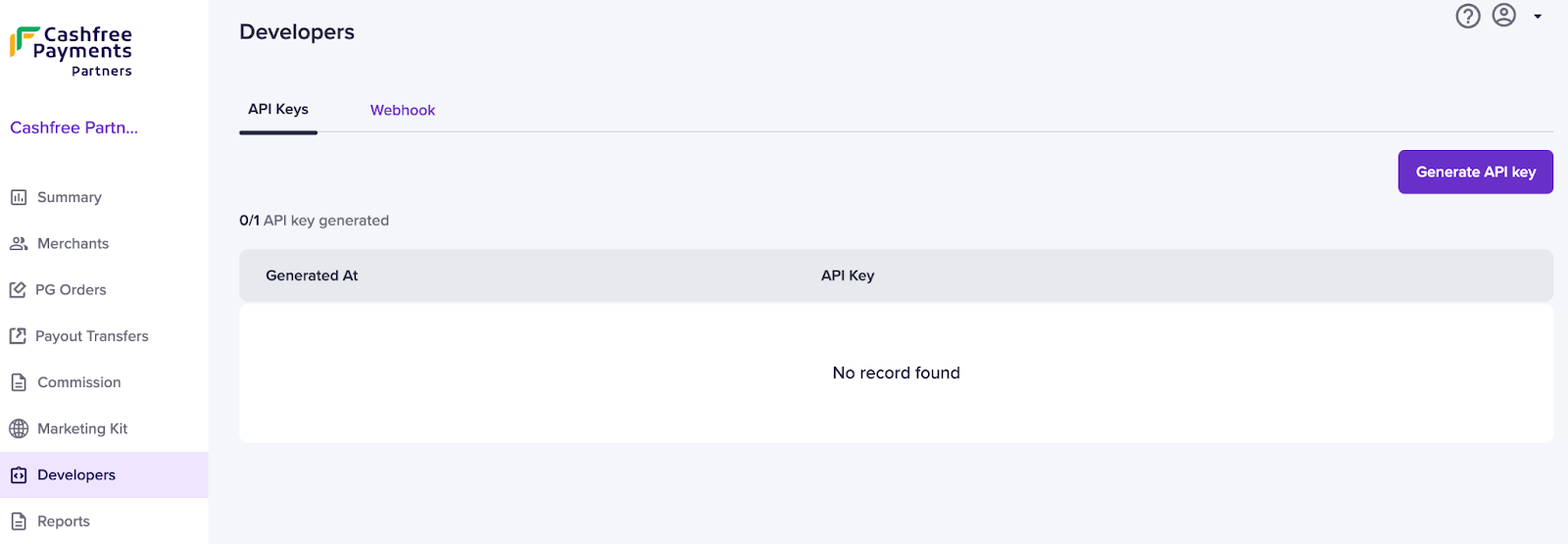
Generate API Key
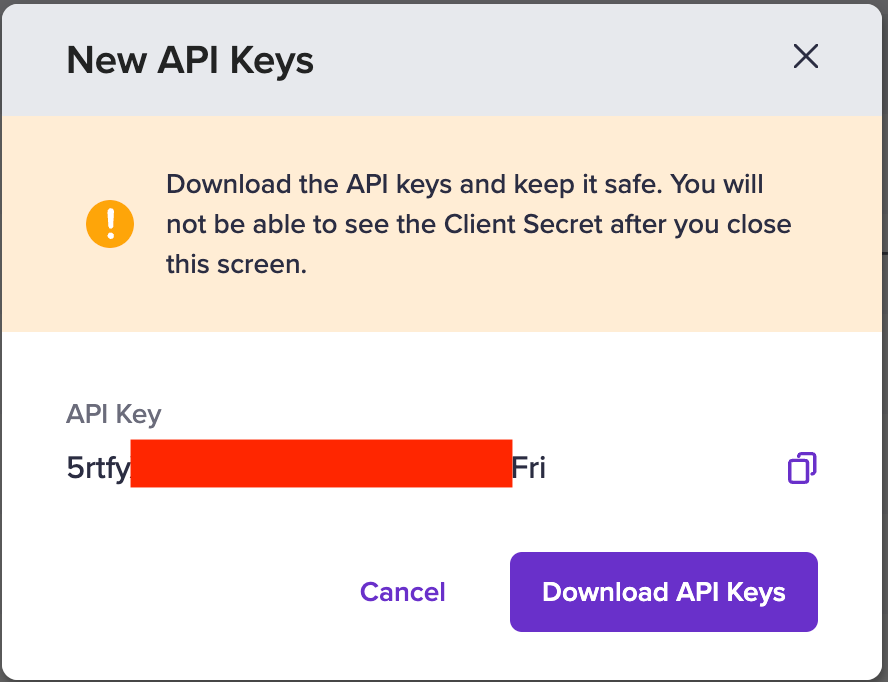
Download API Keys
- Copy and download the API keys for all API requests and future reference.
To use Payment Gateway APIs for Partner Auth integration x-client-id and x-client-secret headers will not be used anymore, please use the following headers:
- x-partner-apikey: This is the common API Key generated and unique for each Partner.
- x-partner-merchantid: This is the unique merchant ID for each merchant associated with the Partner. To know the merchant ID, go to Partner Dashboard > Merchants section, and copy the Merchant ID of the merchant you want to transact with.