Ecwid
Set up your Ecwid store to sell quickly across a website, social media, and marketplaces. Ecwid makes it easy with centralized inventory, order management, pricing, and more.
Integrate Cashfree Payment Gateway with your Ecwid account easily without any code and start accepting customer payments. All primary payment methods, such as debit cards, credit cards, UPI, net banking, and wallets, are supported to receive payments.
To get started you must first signup with Cashfree and submit the required documents.
To add Cashfree Payment Gateway to your Ecwid account,
- Log in to your Ecwid account and click Apps in the left navigation section.
- Type Cashfree Payment Gateway in the search bar. A screen appears as shown below:
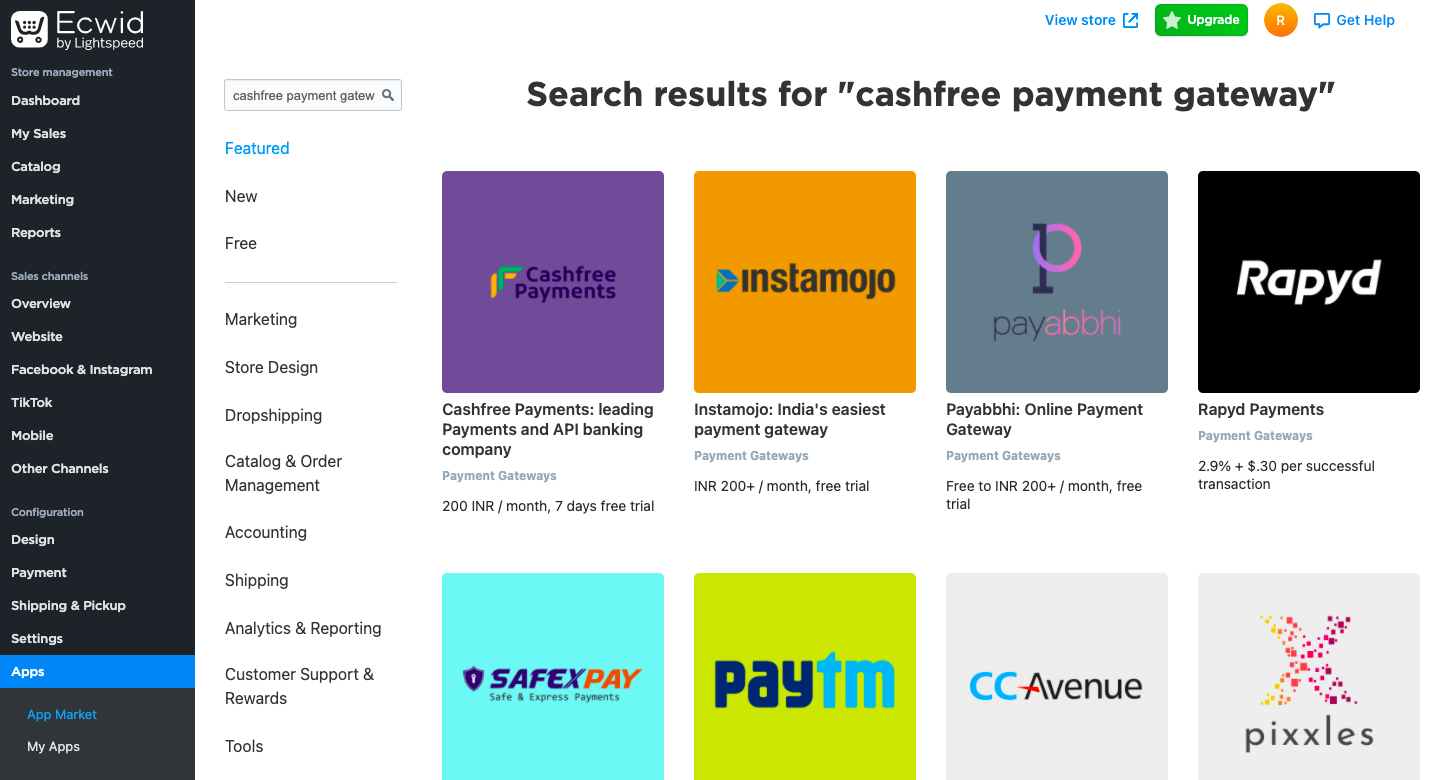
Apps
- Select Cashfree Payments and click Install to install Cashfree Payment Gateway.
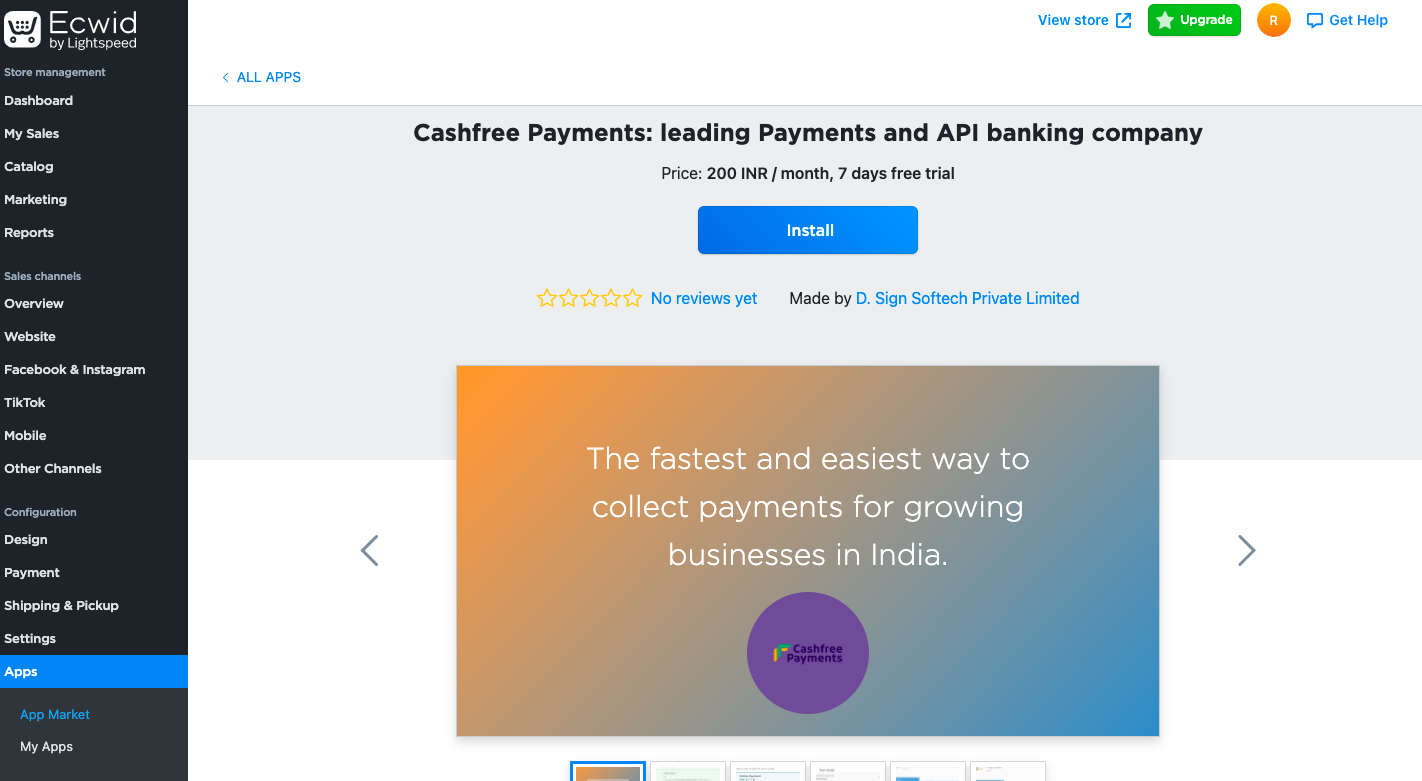
Install Cashfree Payment Gateway
- Go to My Apps in the left navigation section, enter the App ID and Client Secret for your Cashfree Payments account. Select Test mode to test the integration before you switch to the production environment.
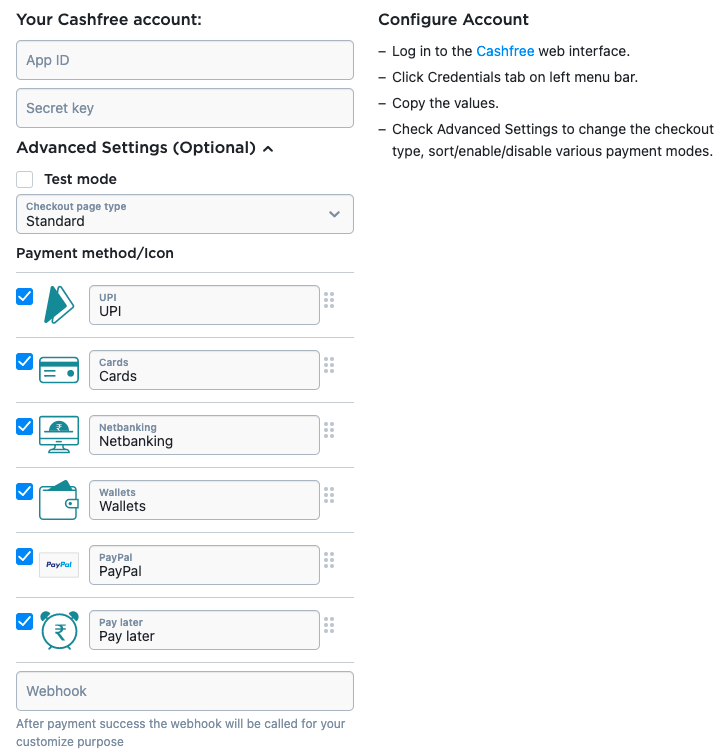
Set Up Cashfree Payment Gateway
Customers can now start making payments using Cashfree Payment Gateway.
Updated 25 days ago