Create Batch Subscription
Learn how to create subscriptions in batch from the Dashboard, or API.
Create Batch Subscriptions via Dashboard
Create subscriptions in batch when you want to create a large number of subscriptions without an API integration. Add all the required details required as mentioned in the sample file and click UPLOAD. The subscriptions created will be in the Initialized state.
Once the subscriptions are created, download the file to check the file status. The file also contains the checkout link that you can share with your customers.
To create subscriptions in bulk,
- Go to Subscriptions Dashboard > Batch Subscriptions. Click UPLOAD FILE.
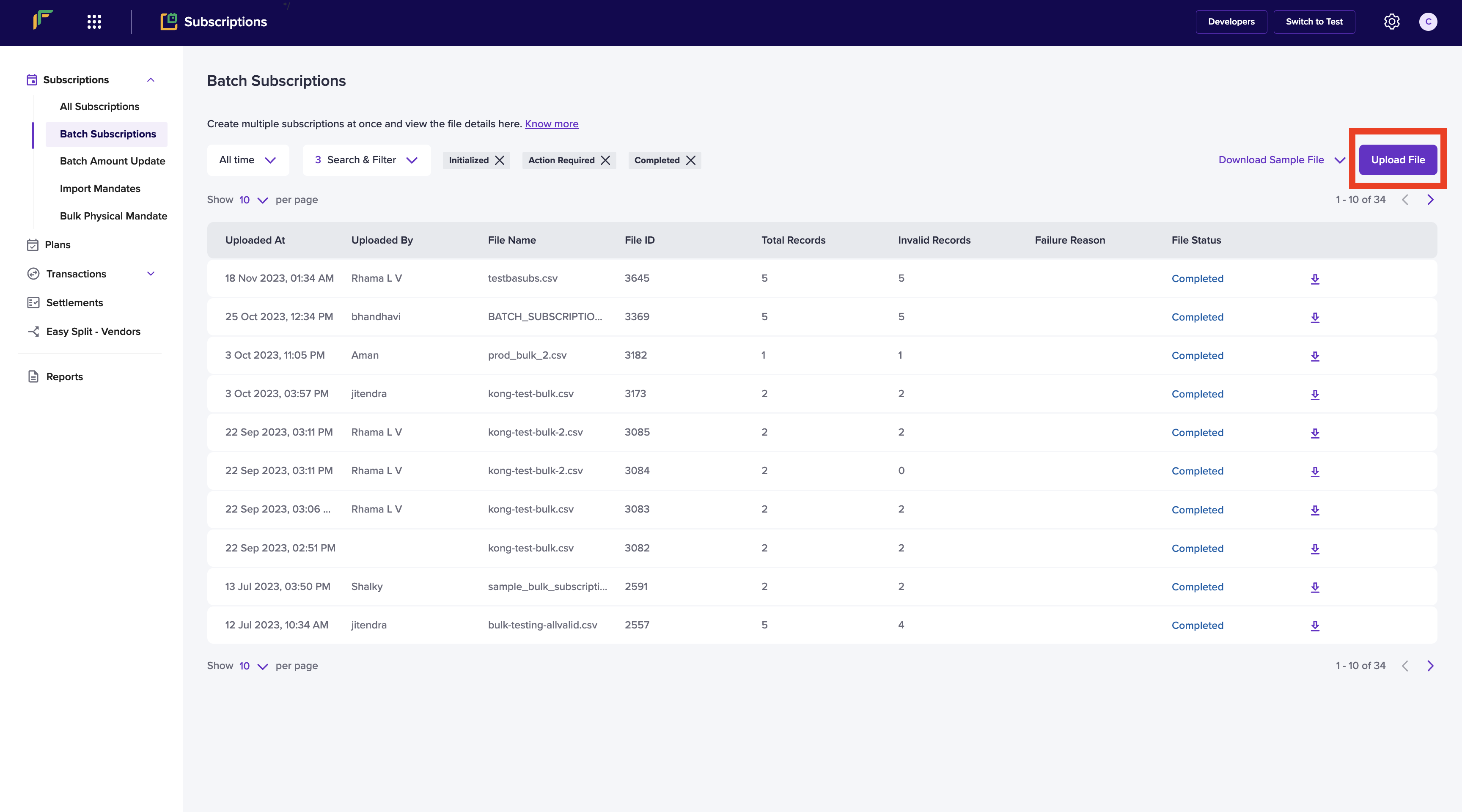
Create Bulk Subscriptions
- Check the file formats supported by clicking either of the sample files. Once you are done choosing the required files, click UPLOAD.
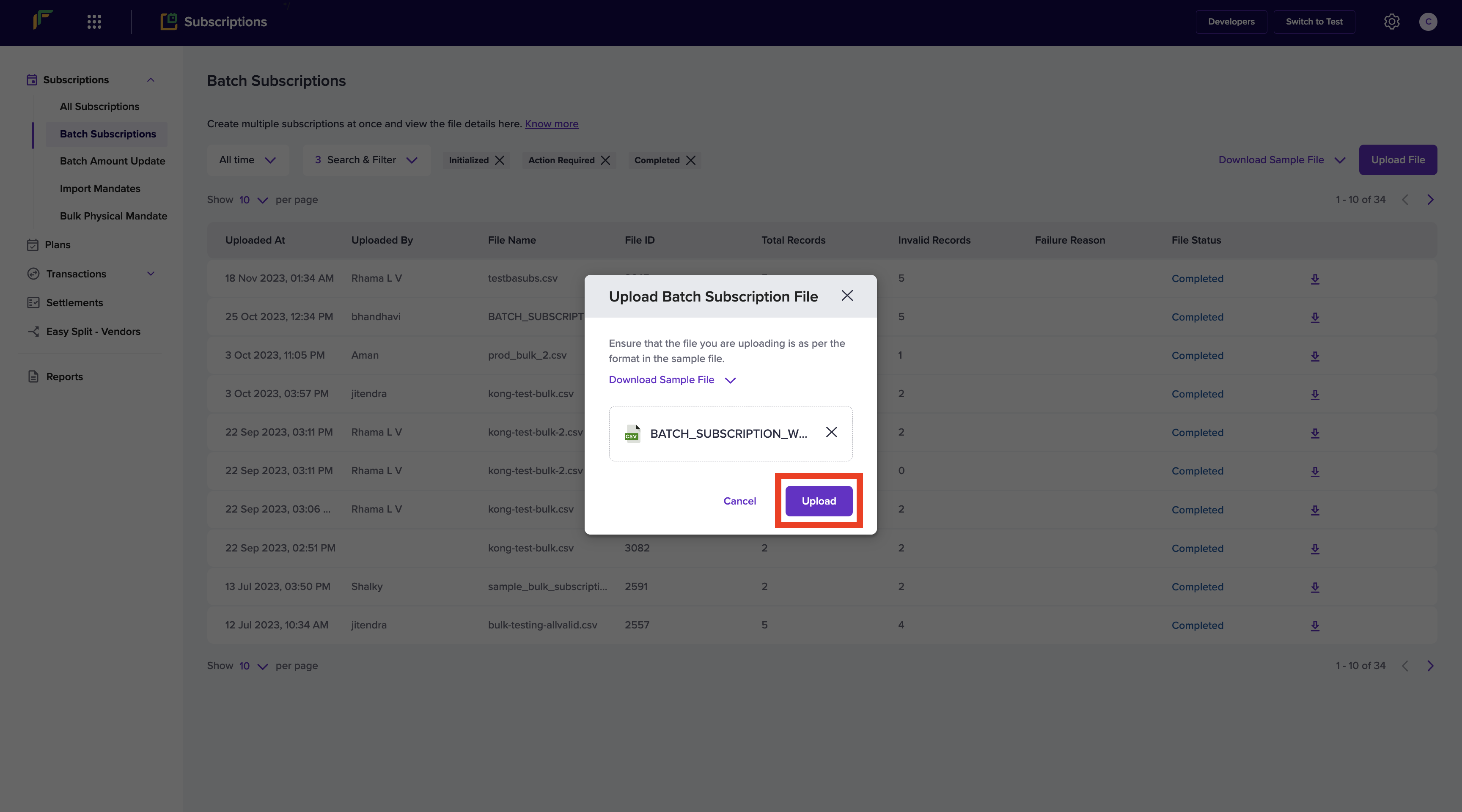
Subscription File Upload
- You can view the status of the uploaded file from the Uploaded Bulk Create Subscription File page. When the file is processed, the status is updated to COMPLETED.
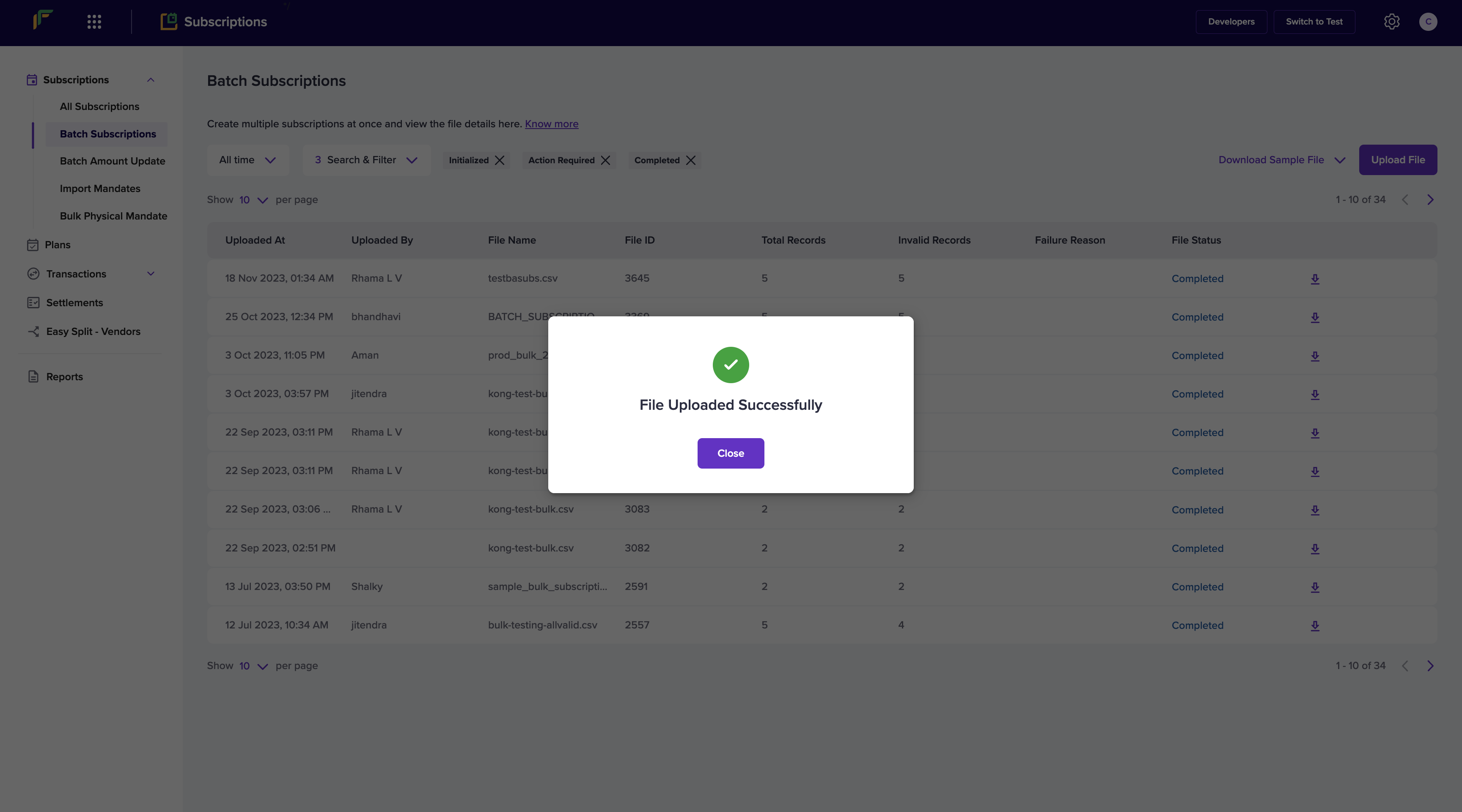
File Uploaded Successfully
Create Subscriptions via APIs
You can create Subscriptions via APIs. Click here to know more.
Updated 4 months ago