Bank Transfer
Bank Transfer payment method allows your customers to make payments in an asynchronous manner, at their own convenience. Typically used for high-ticket size payments for B2B and Government businesses, customers can use NEFT, RTGS, IMPS, Demand Draft, or Cheque to make payments on a virtual bank account number provided by Cashfree Payments.
Payment Flow
Illustration
Explanation
- Your customer accesses your platform and places an order for a product or service.
- You create an order with Cashfree Payment Gateway. This includes providing your customer's bank account number and IFSC code in cases involving Third Party Verification (TPV).
- Cashfree presents a checkout page to your customer, displaying various payment methods.
- Your customer selects NEFT/IMPS/RTGS payment option during checkout.
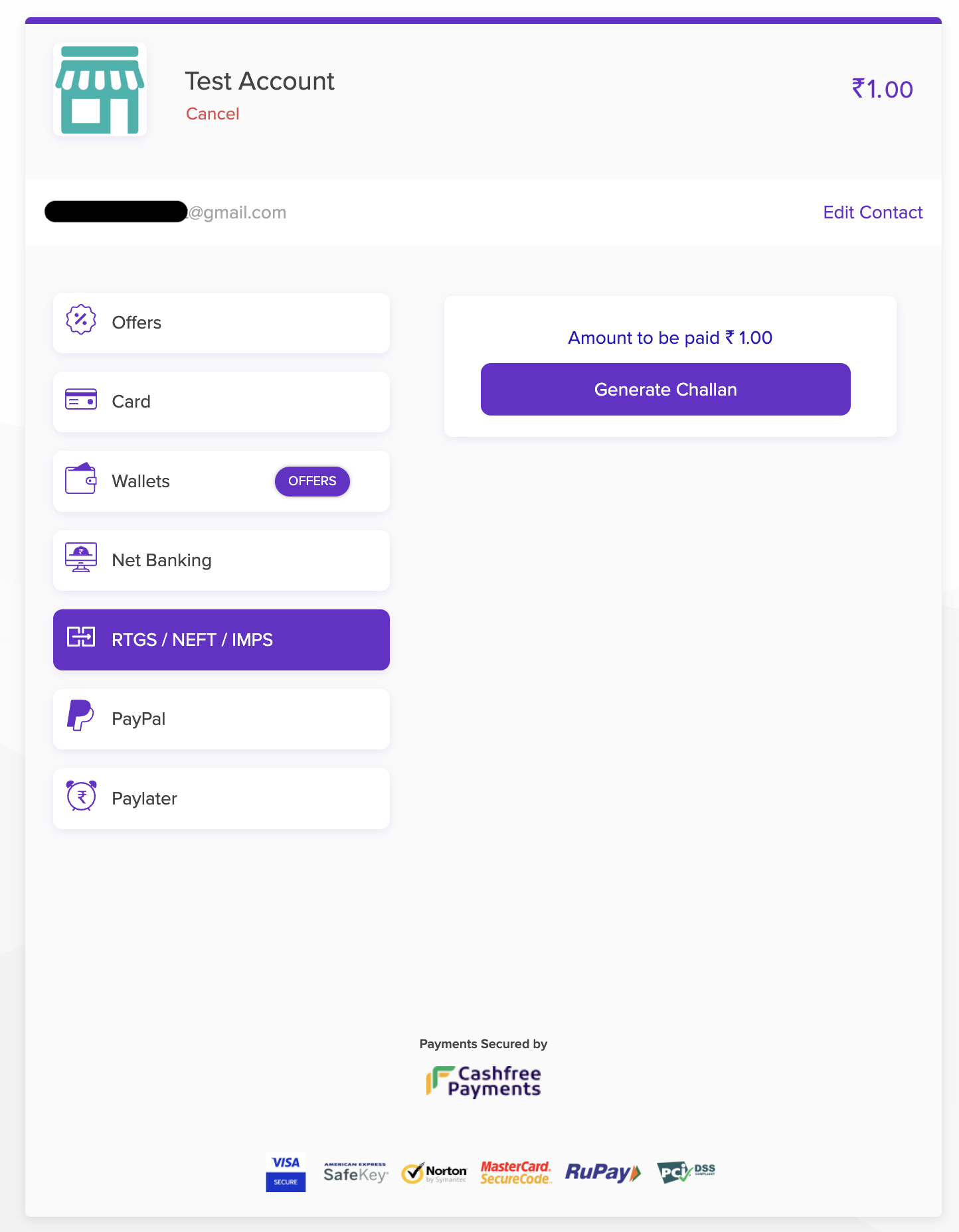
- Cashfree shows a Virtual Bank Account number and its corresponding IFSC code to use for NEFT payment by your customer.
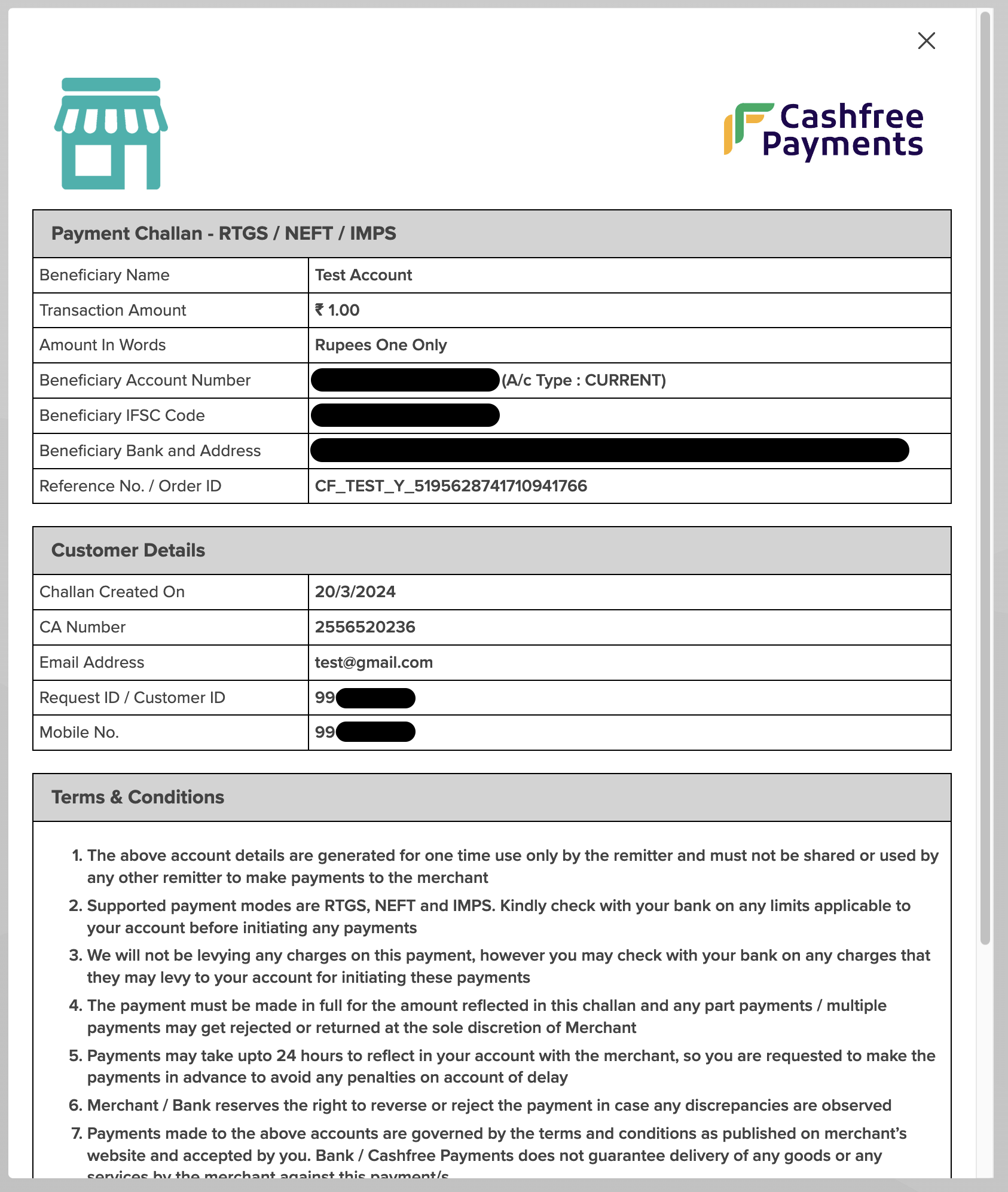
- Your customer initiates an NEFT payment to the Virtual Bank Account provided by Cashfree.
- The Acquiring Bank receives the NEFT payment from your customer, including the payment amount, payee account number, and IFSC details (if TPV is involved).
- The Acquiring Bank sends a notification to Cashfree confirming the receipt of payment and providing relevant details, such as the payment amount and payee account information (in case of TPV transaction).
- Cashfree compares the payment amount (and account details, in case of TPV) provided by you during order creation with the information received from the Acquiring Bank. This validation ensures consistency and accuracy.
- If the payment amount (and account details, in case of TPV) match as expected, Cashfree marks the payment as accepted. Otherwise, it marks the payment as rejected.
- Cashfree notifies you about the payment status. If the payment is accepted, you mark the order as successful within your system.
- In case of a failed transaction, the Acquiring Bank initiates a refund to your customer.
Updated about 1 month ago